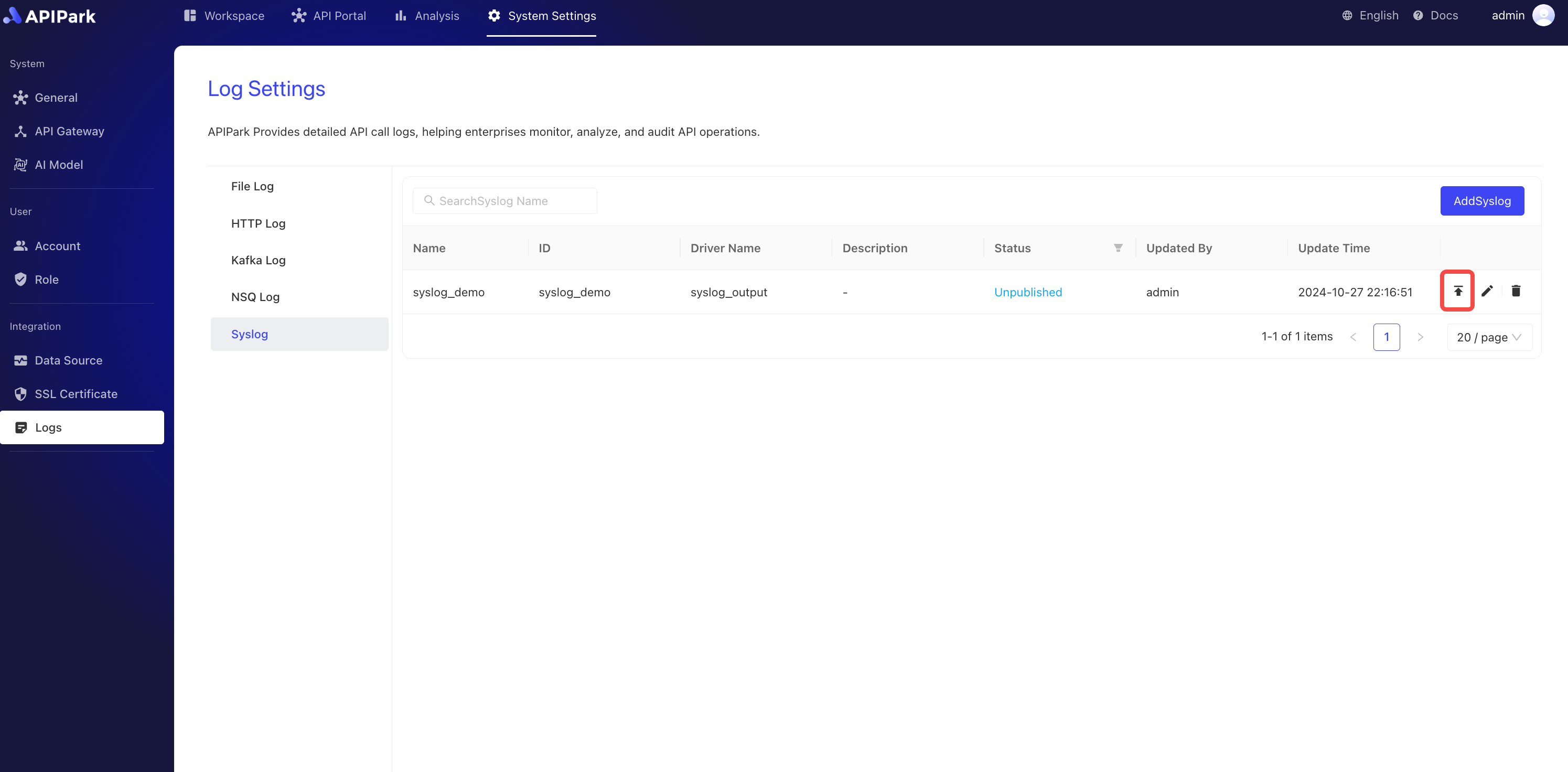Syslog Logs
Introduction
Collect log information from the request gateway and output it to Syslog.
Features
Logs generated during program execution can be output to a remote Syslog server.
- Supports various request protocols, including TCP, UDP, UNIX.
- Supports setting Syslog output log levels.
- Supports different log output format types.
- Supports custom log formatting configurations.
Operation Demonstration
Create a New Syslog Log Configuration
- Click
Operations & Integration->Syslog Logs, then clickAdd Syslog Log.
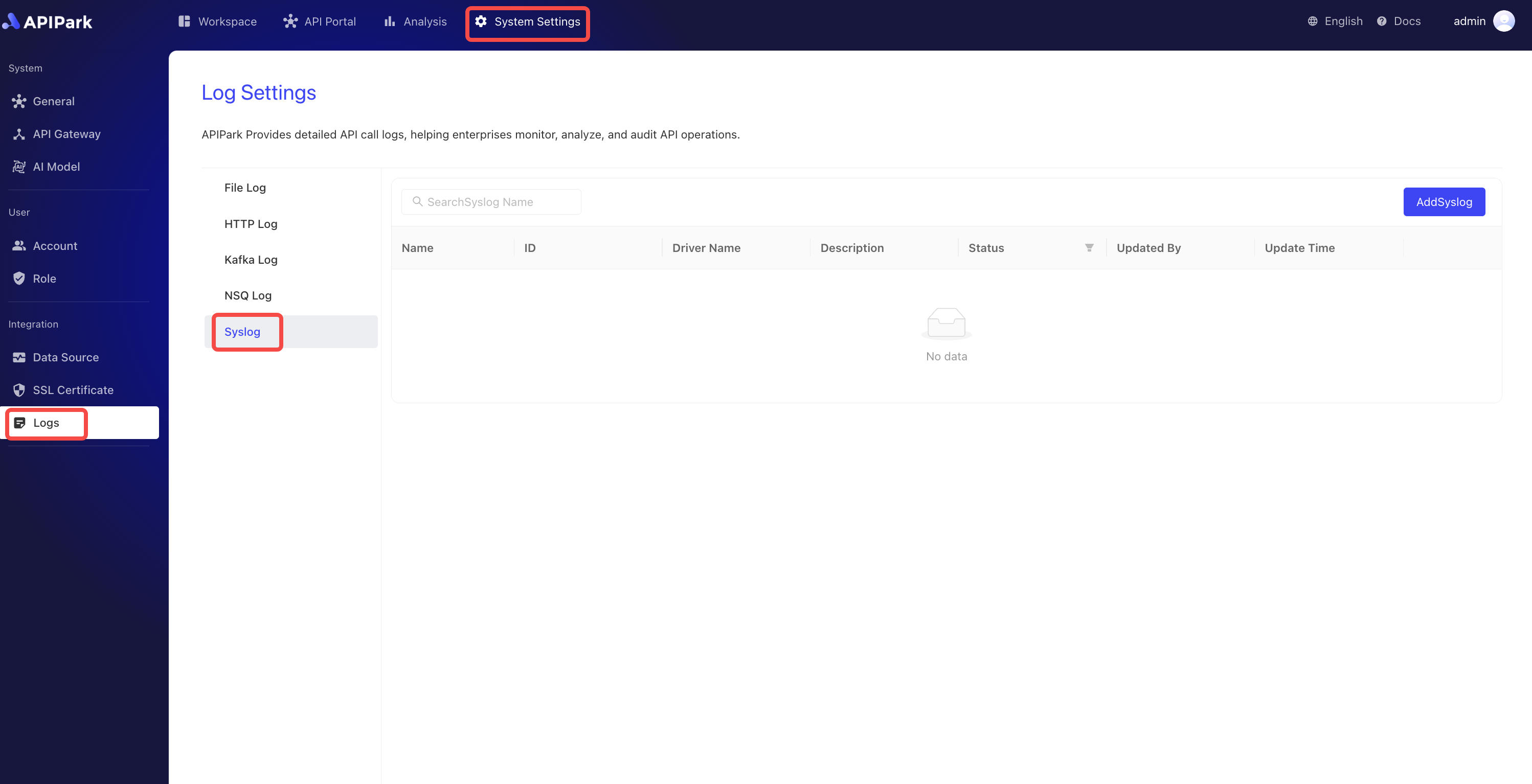
- Fill in the Syslog log configuration, and after completion, click
Confirm.
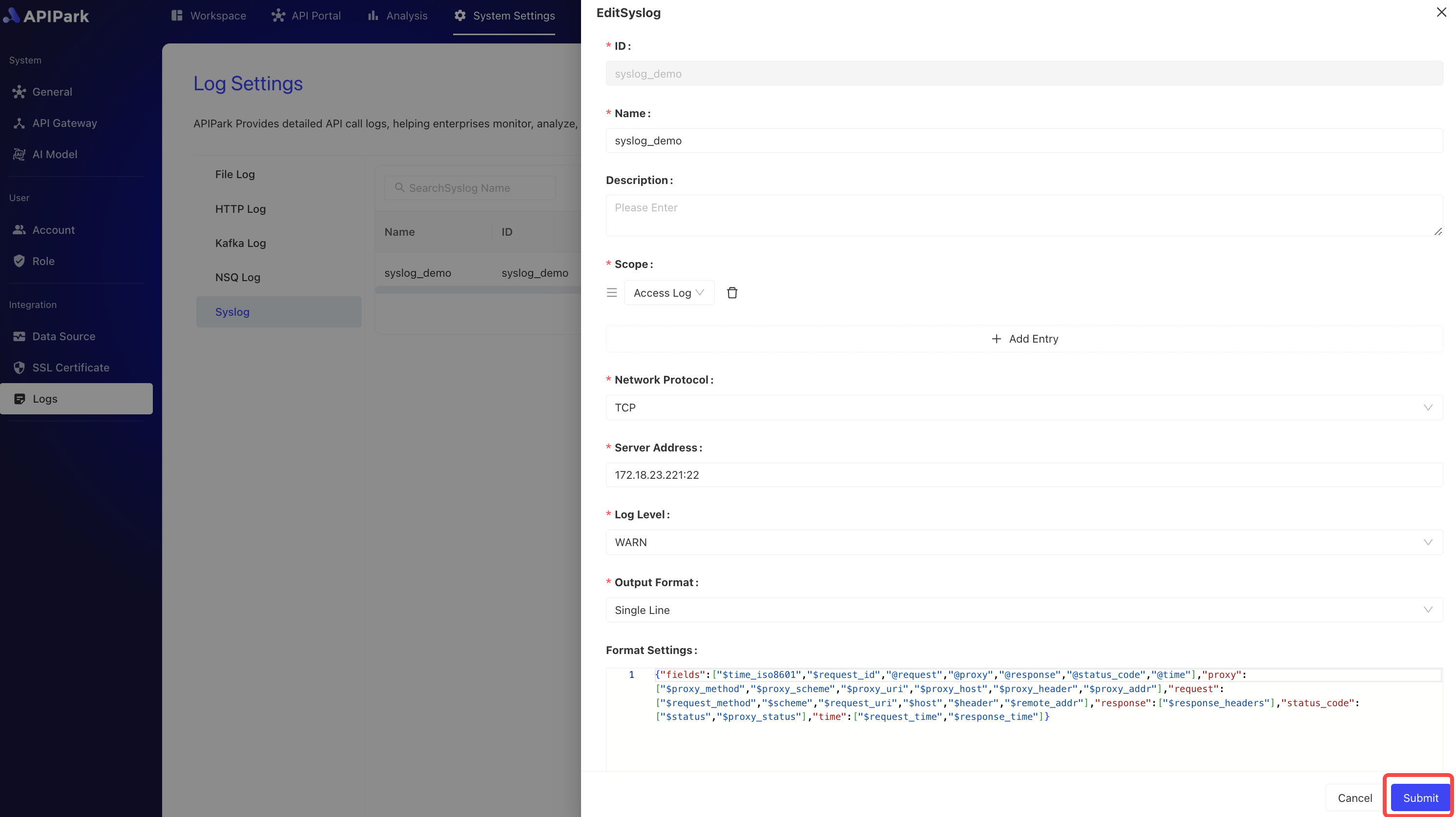
Configuration Instructions:
| Field Name | Description |
|---|---|
| Network Protocol | Protocol for requesting Syslog service, supports TCP, UDP, UNIX |
| Server Address | Syslog service address |
| Log Level | Syslog output log level, supports ERROR, WARN, INFO, DEBUG, TRACE |
| Output Format | Log content format for output, supports single line, JSON format |
| Formatting Configuration | Template for the output format, tutorial click here for more information |
Formatting Configuration Example
{
"fields": [
"$time_iso8601",
"$request_id",
"@request",
"@proxy",
"@response",
"@status_code",
"@time"
],
"request": [
"$request_method",
"$scheme",
"$request_uri",
"$host",
"$header",
"$remote_addr"
],
"proxy": [
"$proxy_method",
"$proxy_scheme",
"$proxy_uri",
"$proxy_host",
"$proxy_header",
"$proxy_addr"
],
"response": [
"$response_headers"
],
"status_code": [
"$status",
"$proxy_status"
],
"time": [
"$request_time",
"$response_time"
]
}
Release
- Click the
Releasebutton next to the configuration to be released.