API Gateway
The API Gateway is the core of APIPark, responsible for forwarding API traffic, controlling API access permissions, and other functions.
💡 If you have deployed using the script provided by APIPark, the API Gateway will be installed by default. Learn more: 🔗 Deploy APIPark.
Modifying API Gateway Configuration
Go to the System Settings module, select API Gateway in the sidebar, and then click Modify Settings:
- Enter the Admin Node address of the API Gateway Cluster in the interface and click Next.
- APIPark will automatically retrieve the cluster information of the API Gateway from the address you provided and display it on the interface. After verifying that everything is correct, click the Confirm button.
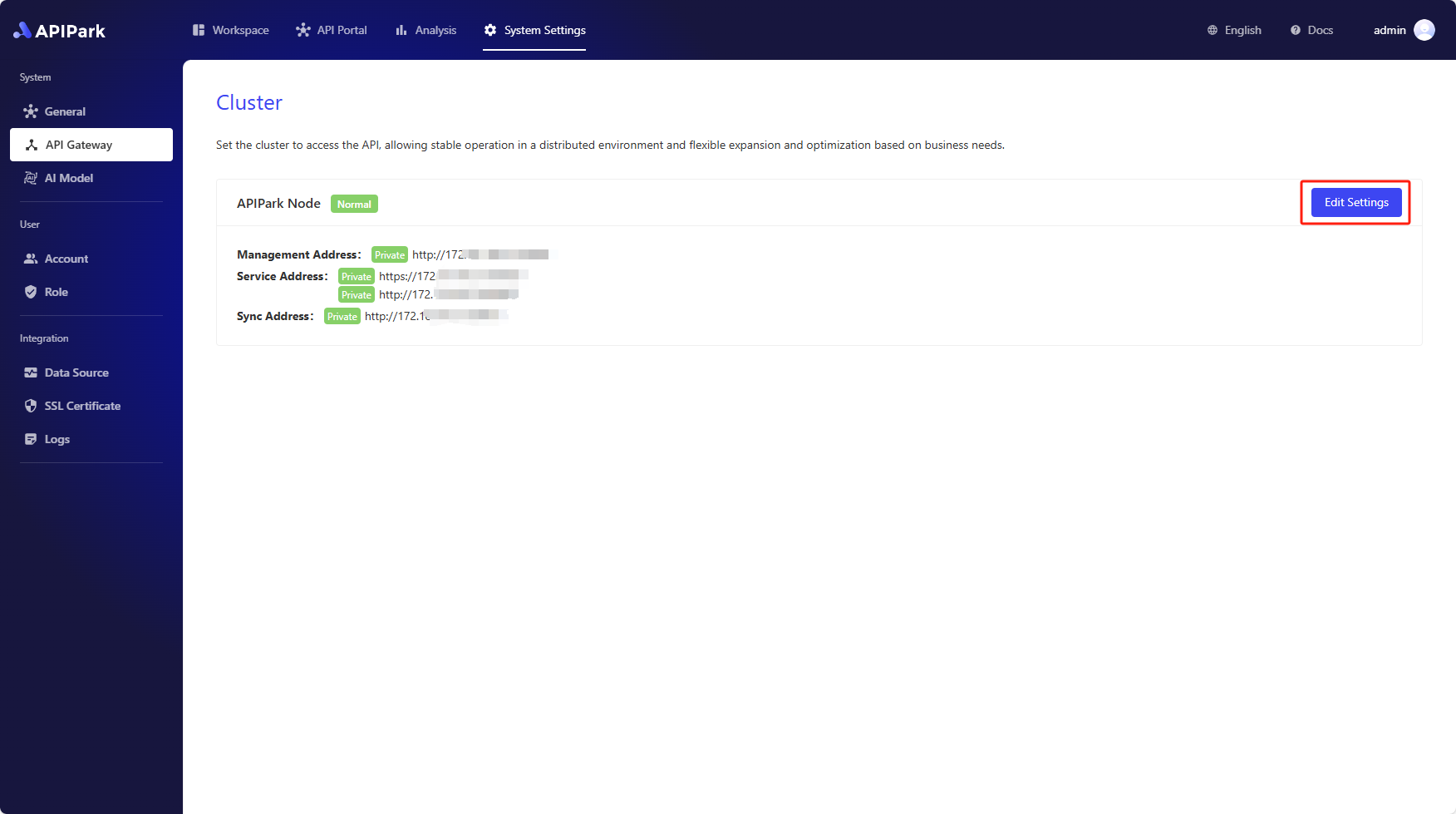
How to Obtain the Address of the Admin Node
If you used the script provided by APIPark for deployment, the Admin Node address of the API Gateway Cluster will be displayed upon completion of the deployment.
