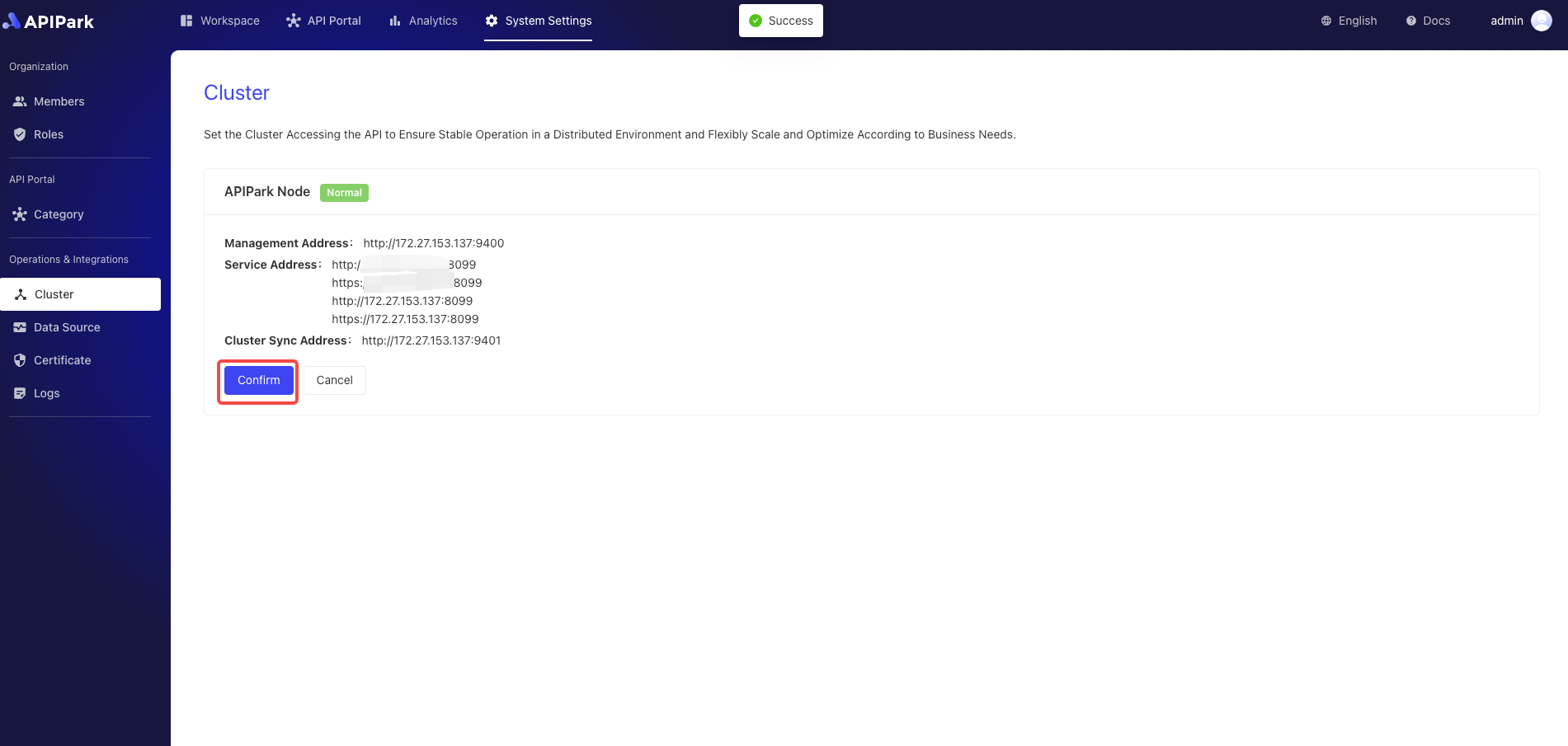Cluster
Set up a cluster to access the API, allowing the API to run stably in a distributed environment and to flexibly expand and optimize according to business needs.
Operation Demonstration
Modify Cluster Configuration
tip
Ensure there are available APIPark gateway nodes before configuration.
- Click
System Configuration->Operations & Integrations->Cluster, then clickModify Configuration.
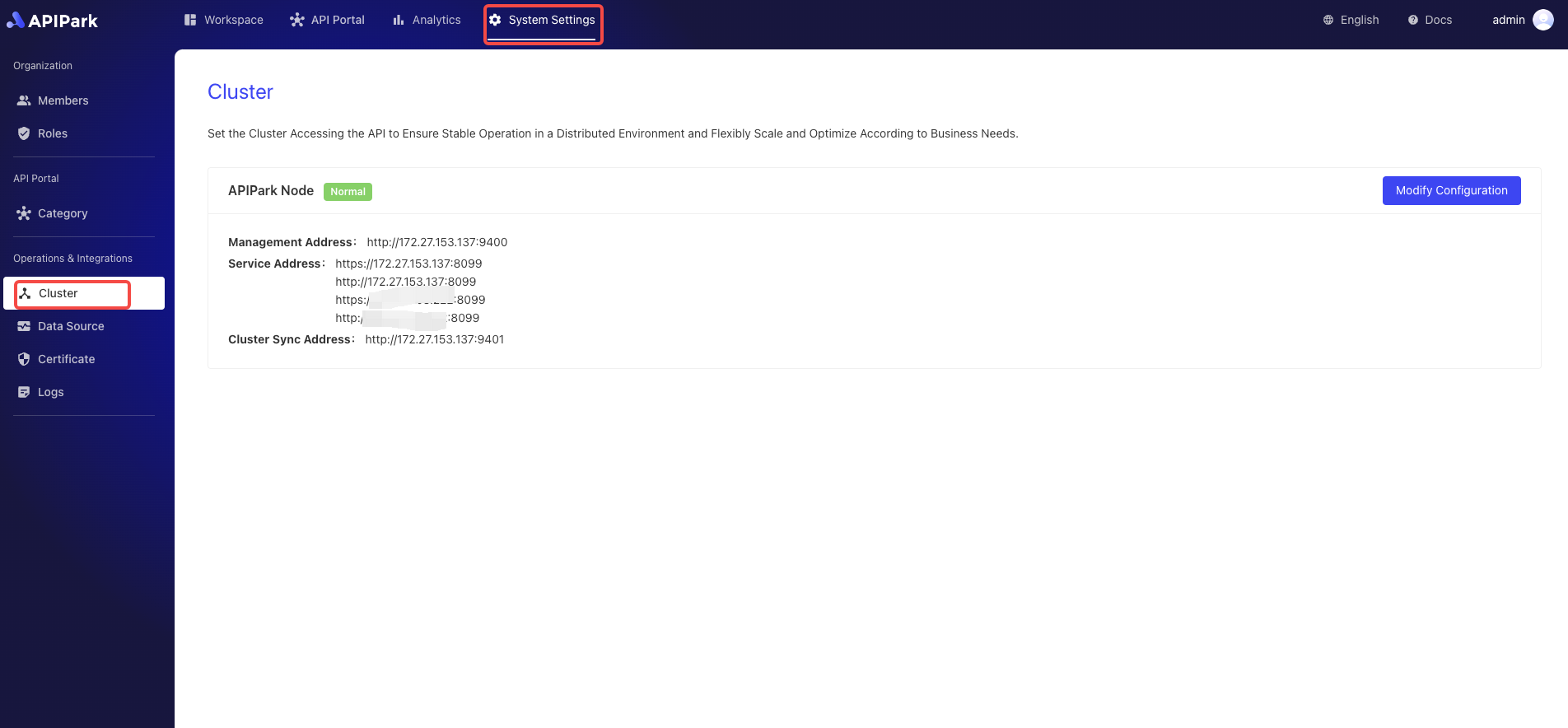
- Enter the Admin address of the cluster node in the popup box.
tip
If you deployed the APIPark gateway node using a one-click deployment script, the Admin communication address of the node will be displayed once deployment is complete.
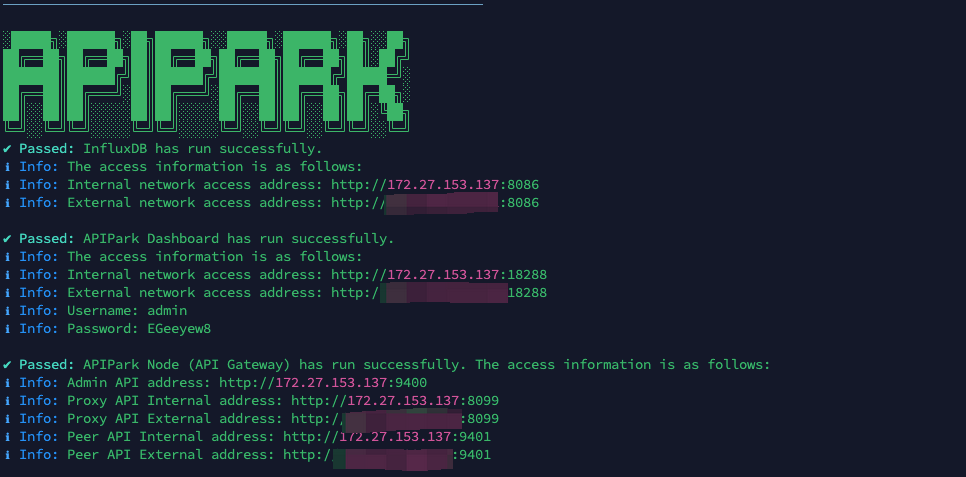
- After entering the information, click
Next Step.
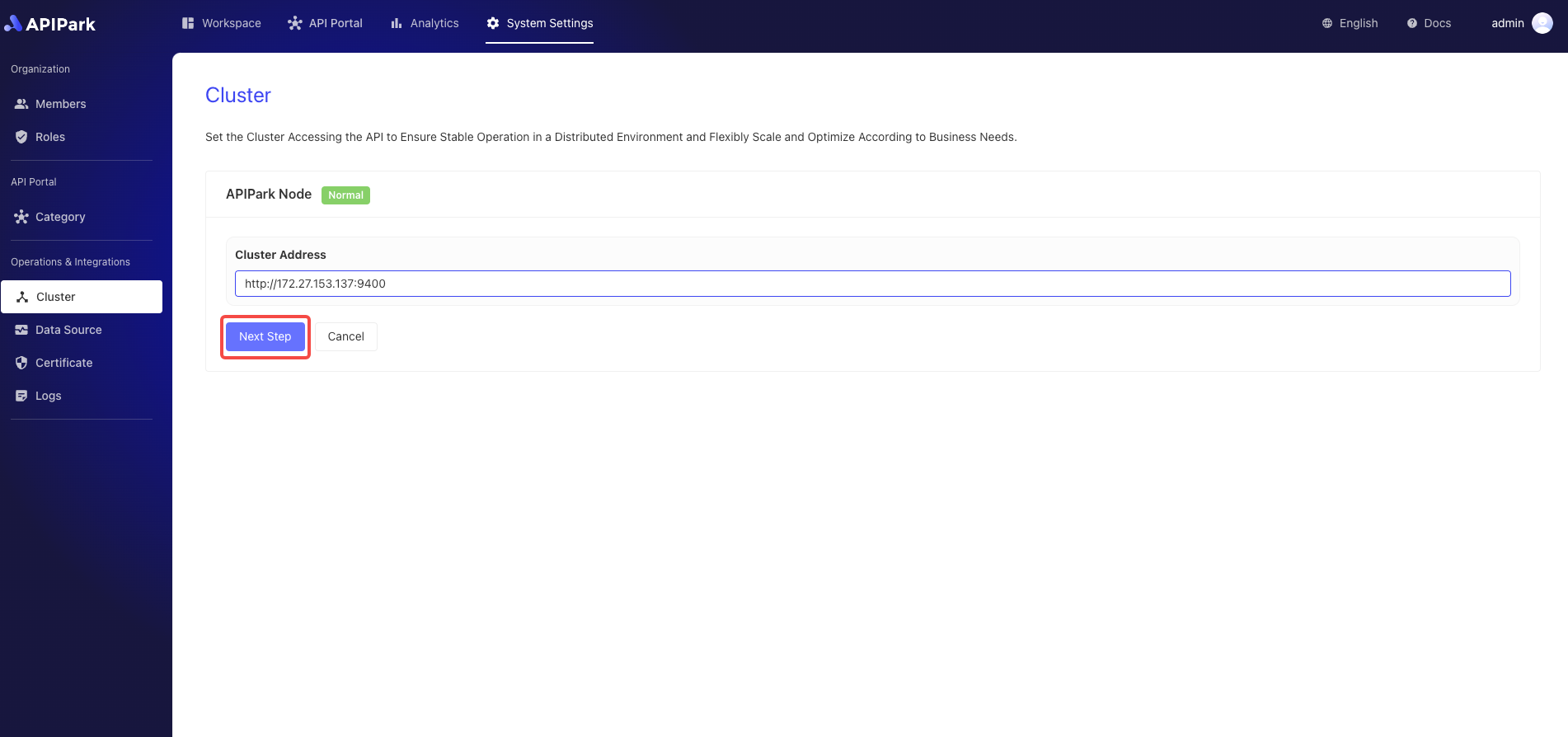
- Once the test is successful, click Confirm.