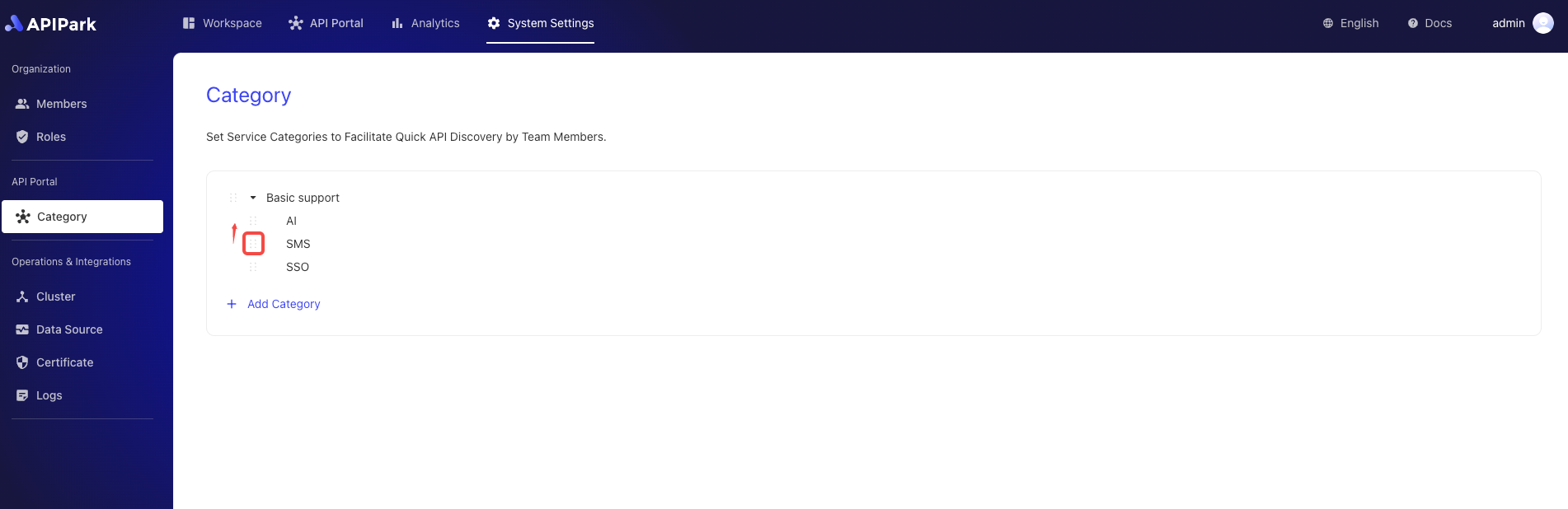Service Category Management
Set optional category tags for APIs to enable team members to quickly find and use the required APIs in the API marketplace.
Through a clear multi-level category structure, API discoverability and organization are enhanced, helping teams develop and maintain more efficiently, improving overall work efficiency and collaboration.
tip
When a service needs to be displayed in the service market, at least one category must be bound to it.
Operational Demonstration
Add a Category
- Click
System Settings->API Portal ->Category` to enter the service category list page.
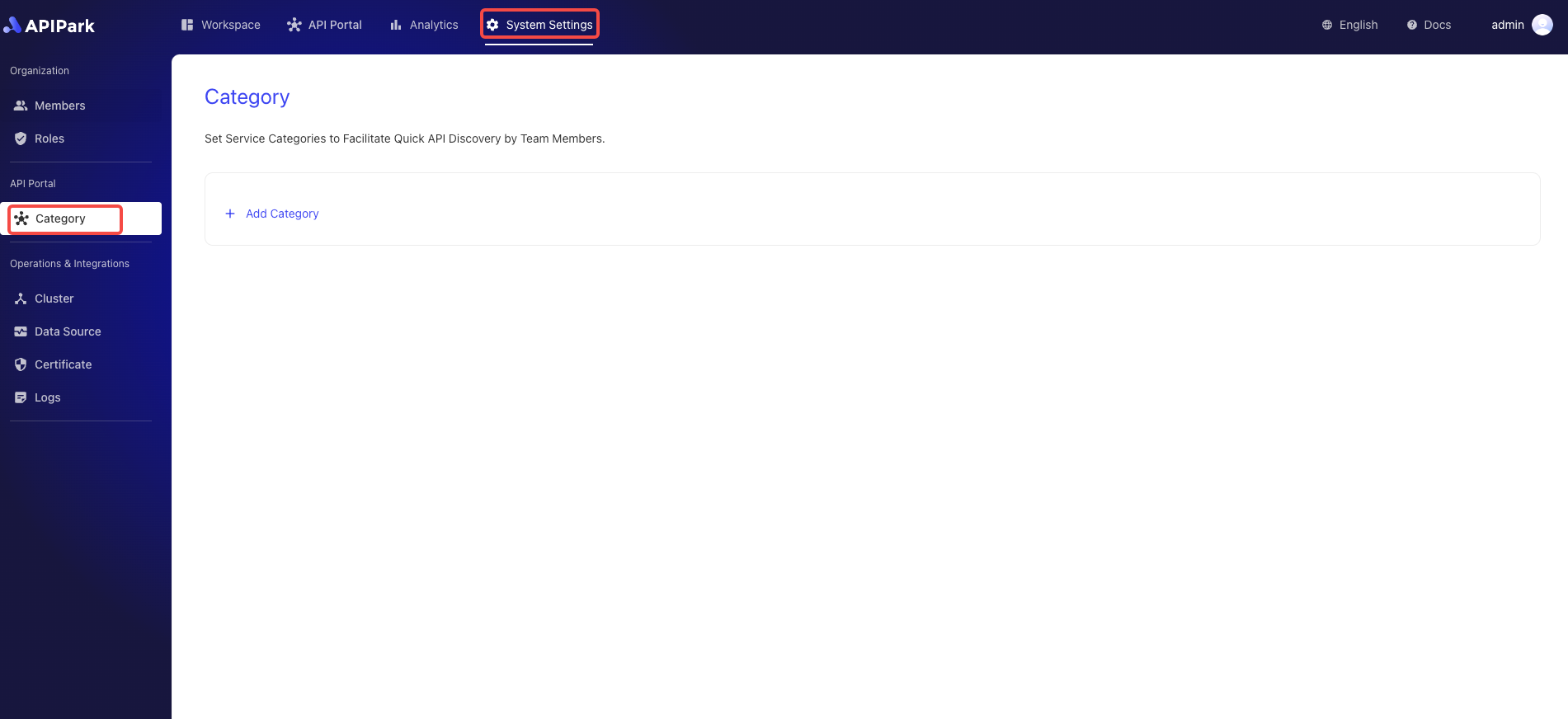
- Click
Add Category.
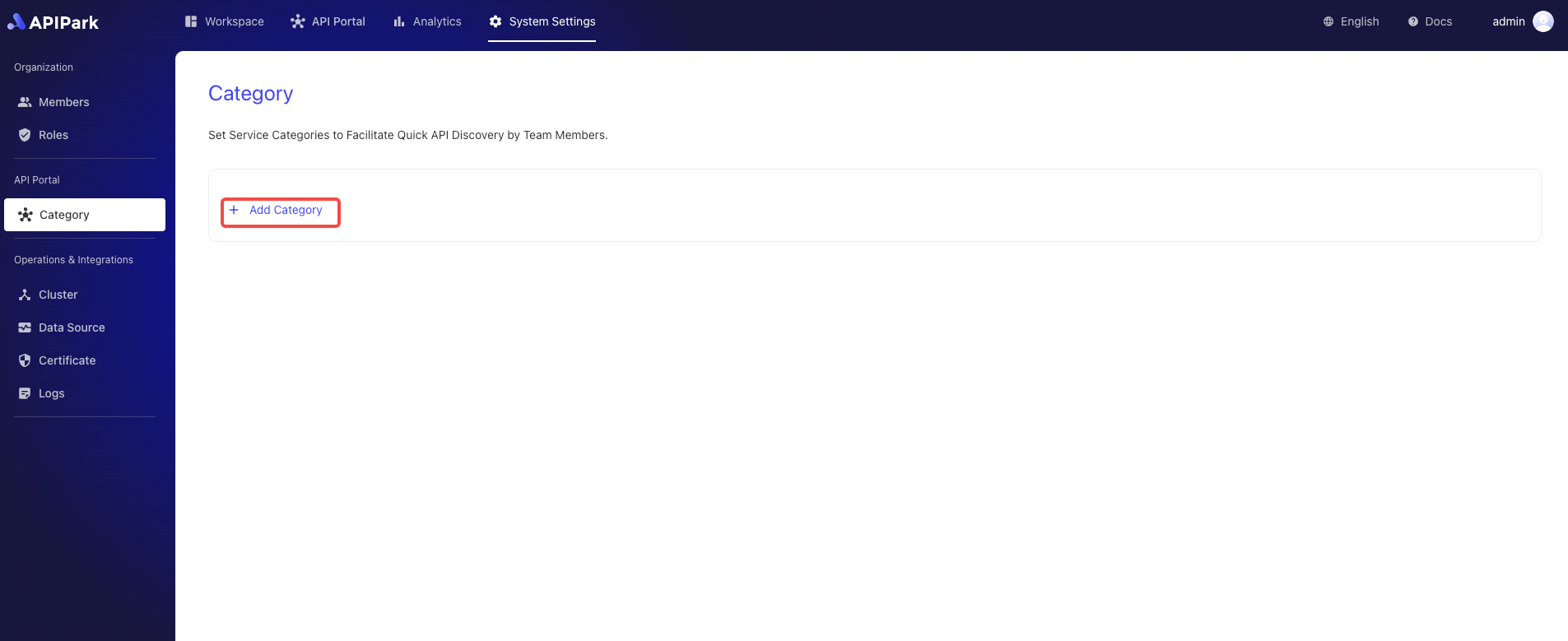
- Enter the category name in the pop-up box and click
Confirm.
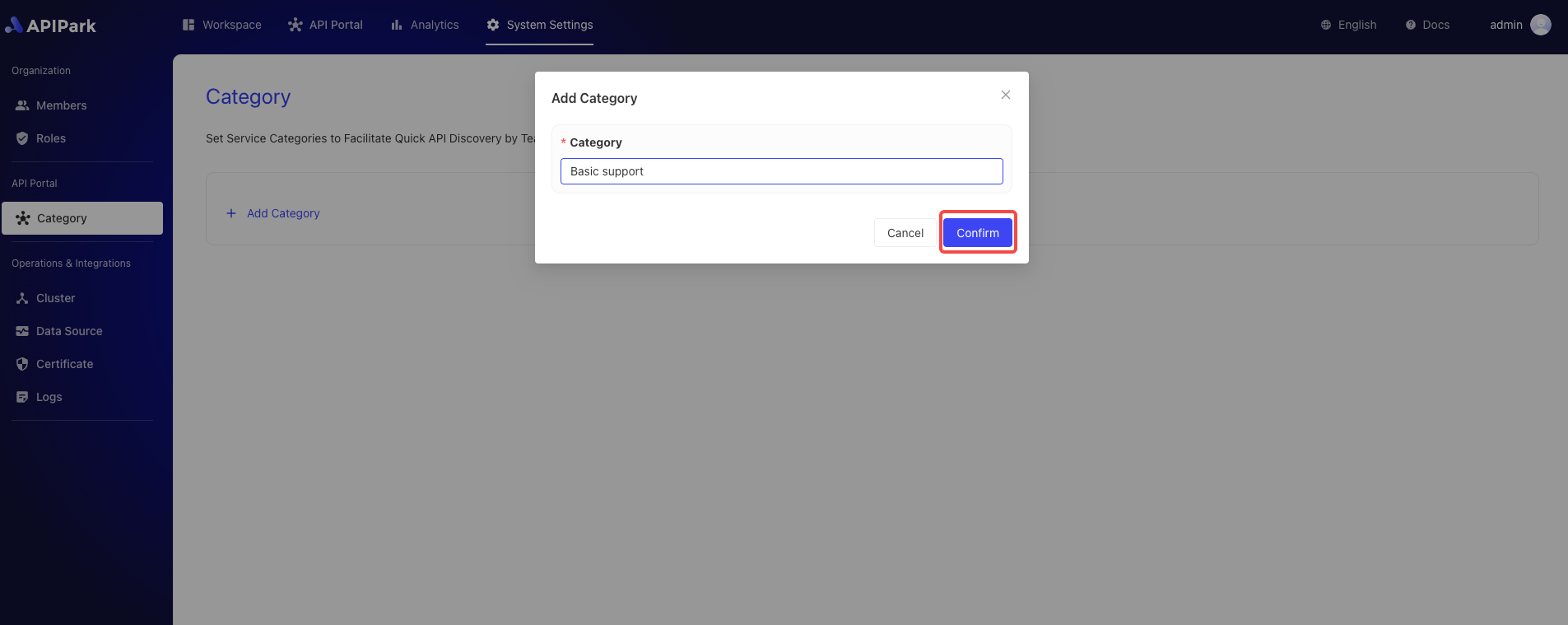
Add a Subcategory
- Click the menu button behind the category, and then click
Add Subcategory.
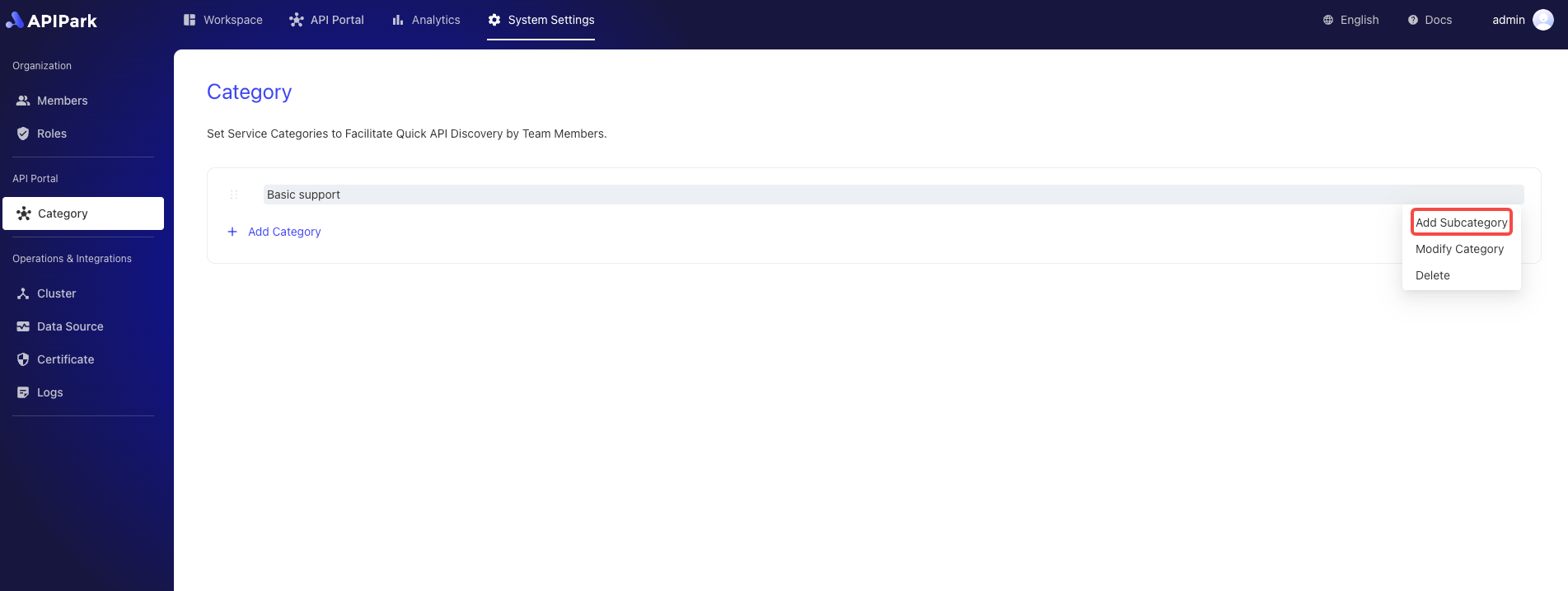
- Enter the subcategory name in the popup box, and then click
Confirm.
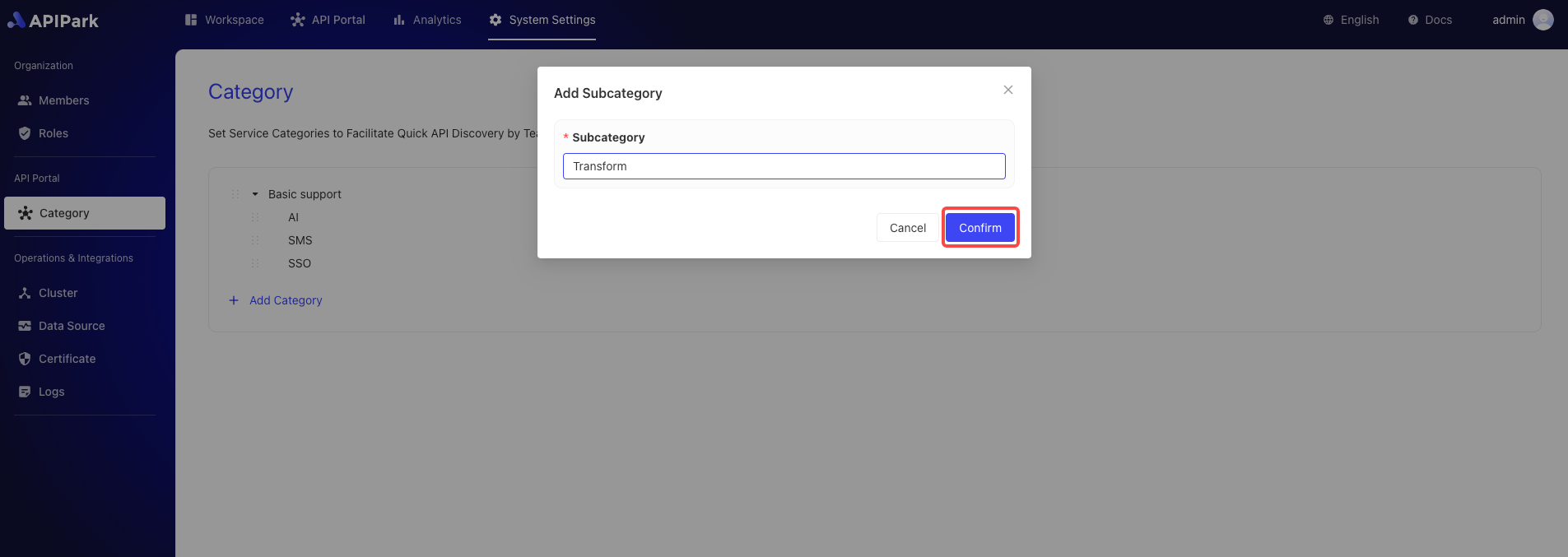
Edit Category Name
- Click the menu button behind the category, and then click
Modify Category.

- Enter the new category name in the popup box, and then click
Confirm.
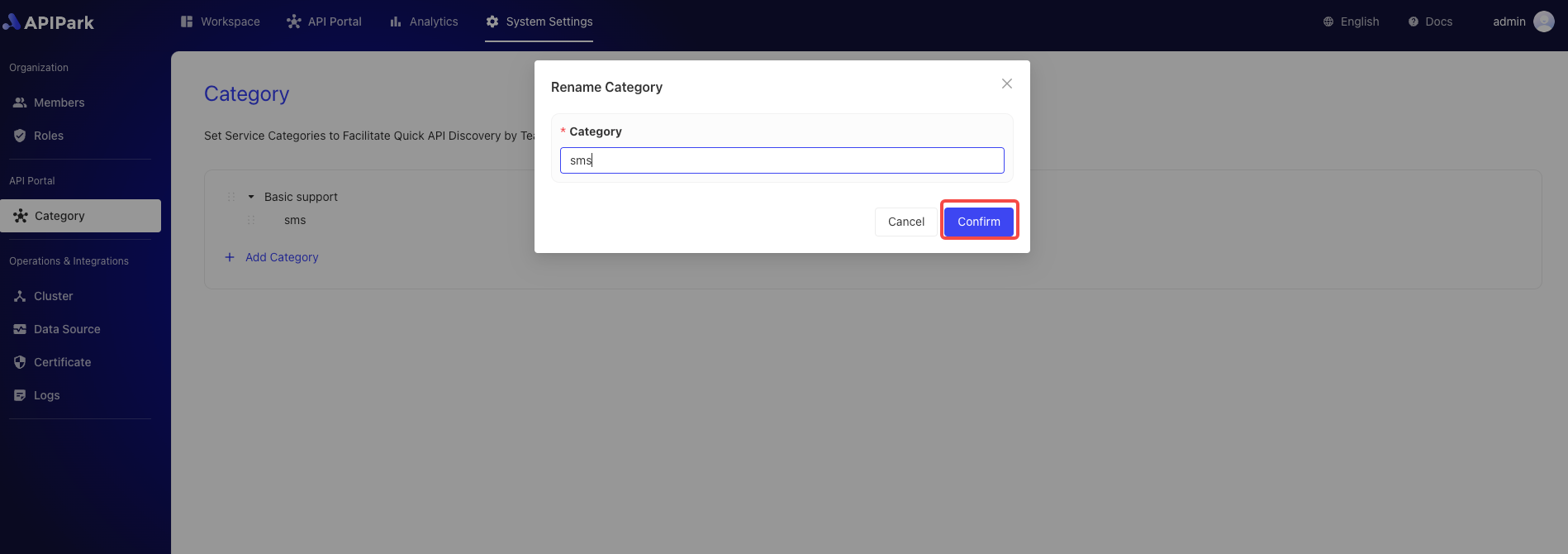
Delete a Category
- Click the menu button behind the category, and then click
Delete.
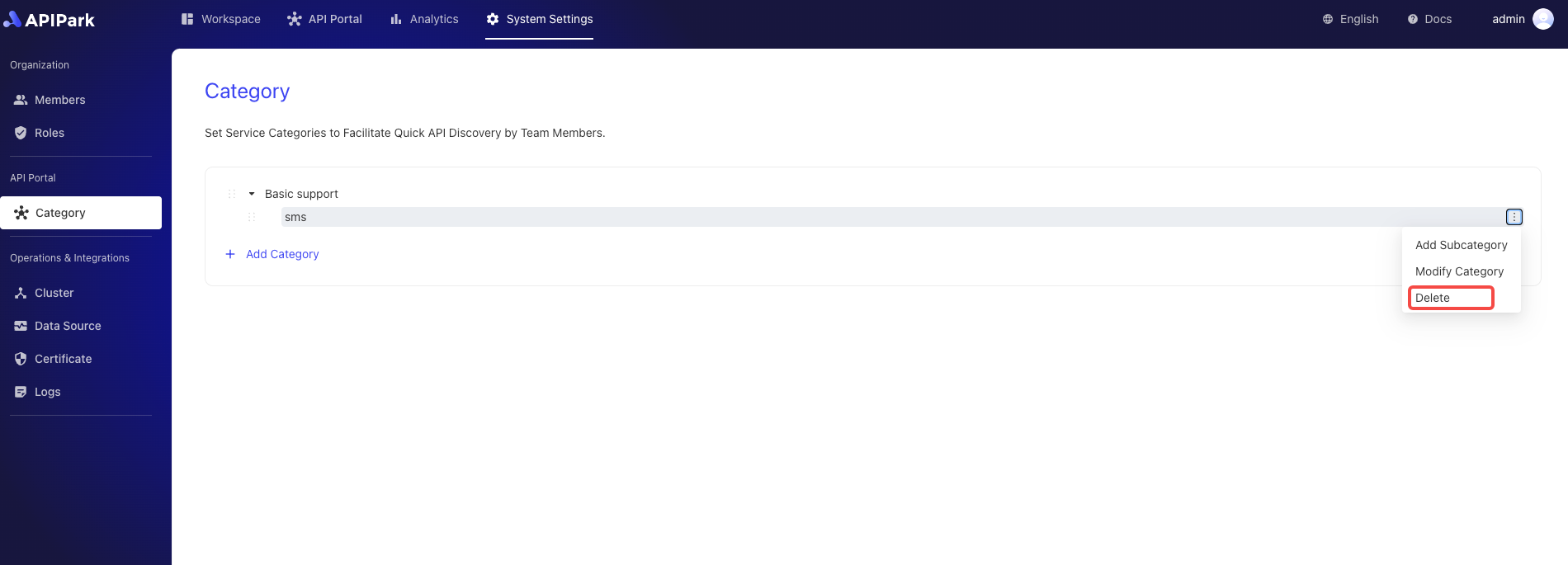
- Click
Confirmin the popup box.
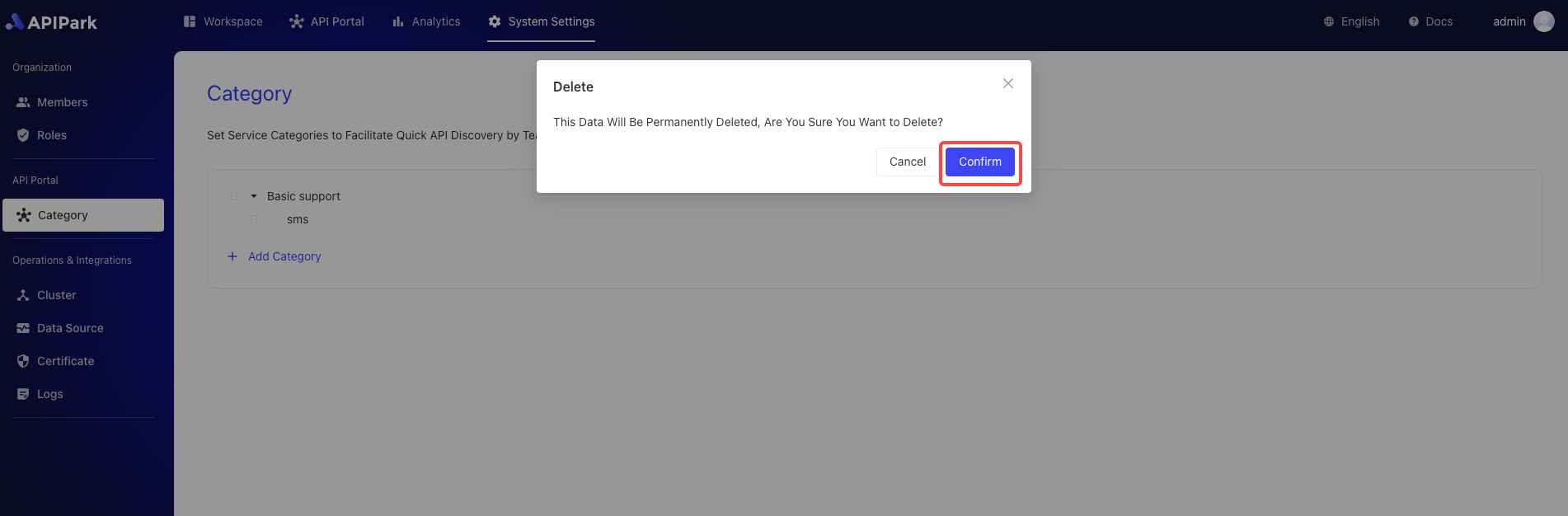
Change Category Order
Drag the sorting button in front of the category.