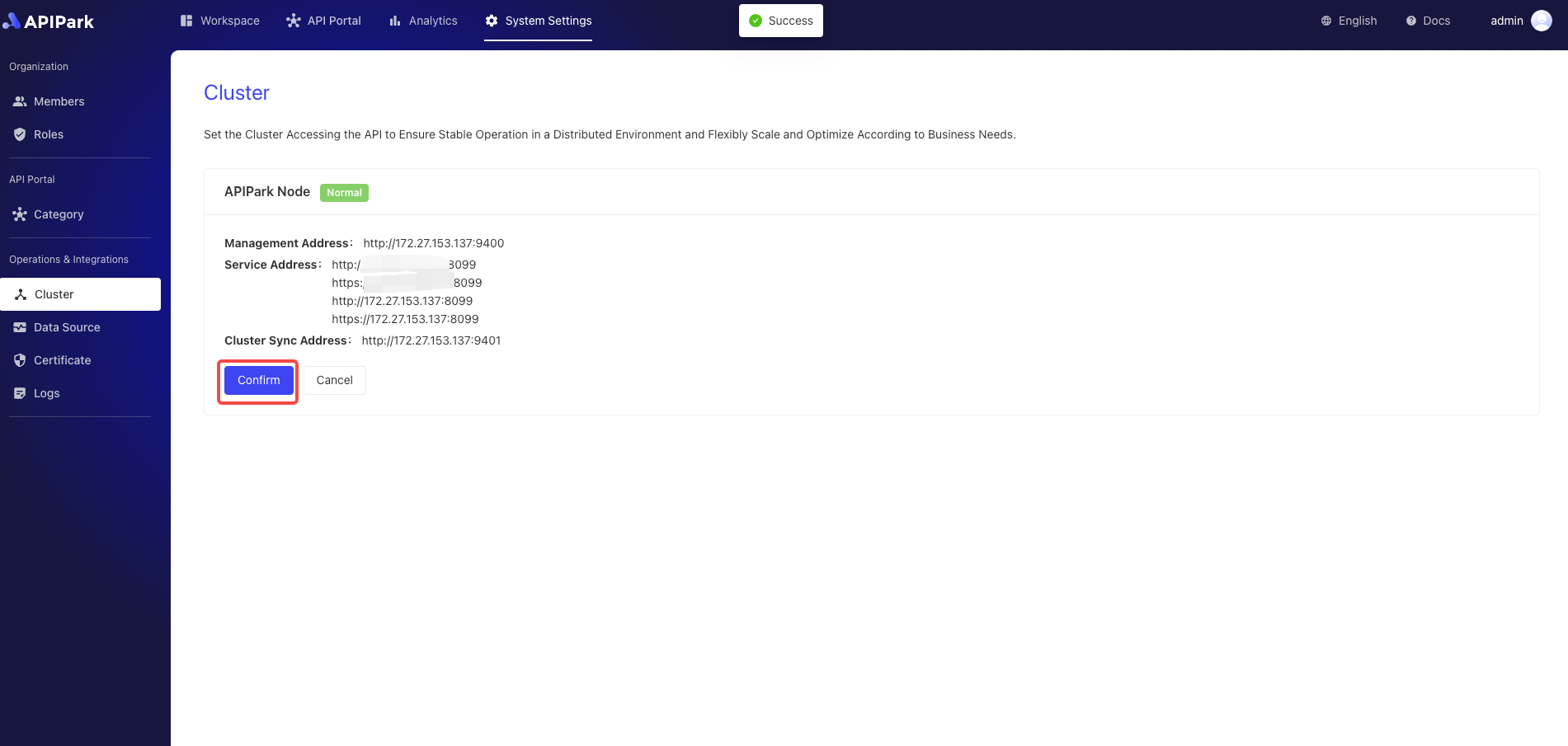Configure Cluster
To ensure the platform operates stably, you need to configure the APIPark Gateway cluster environment and set up the cluster's communication address on the platform.
Operation Demonstration
tip
Before configuration, make sure you have accessible APIPark gateway nodes.
- Click
System Configuration->Operations & Integrations->Cluster, then clickModify Configuration.
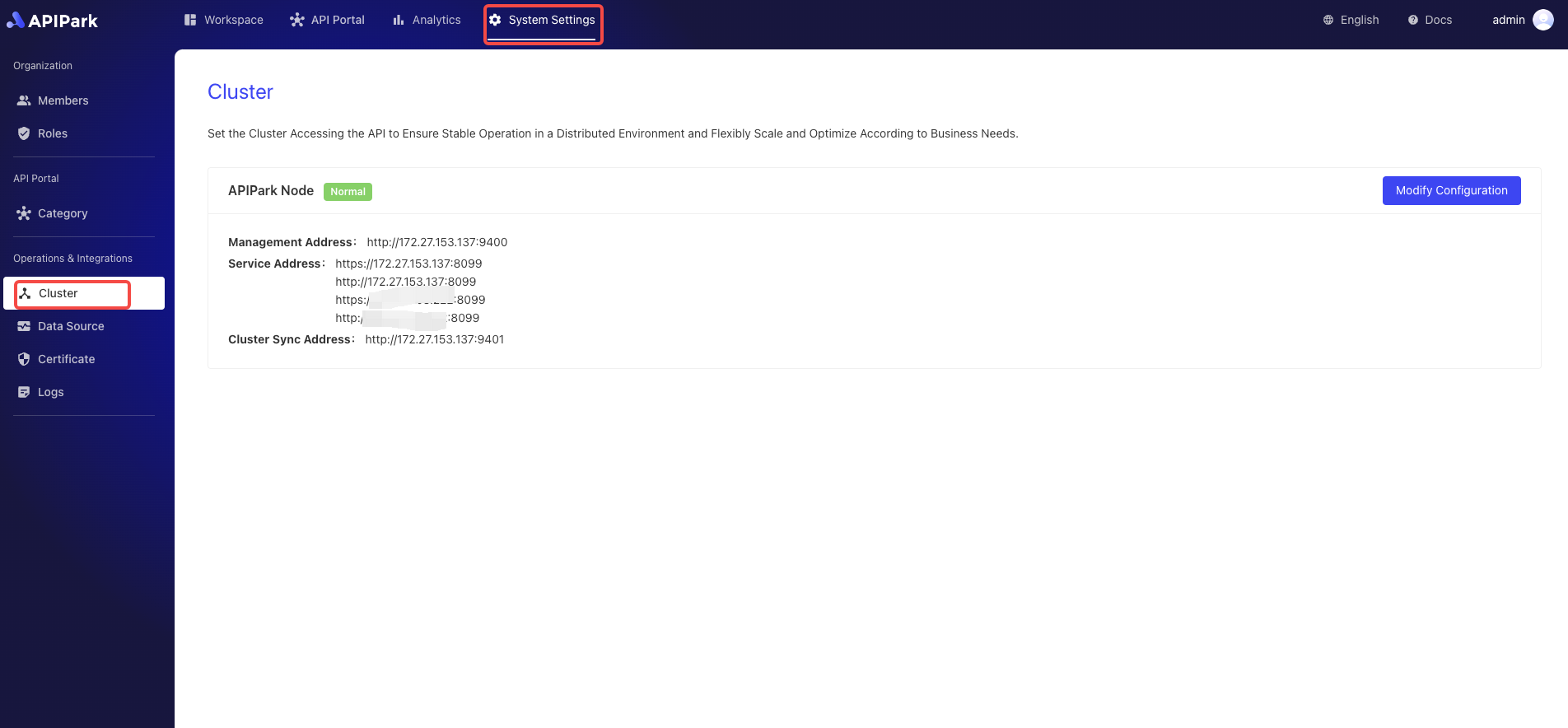
- Enter the Admin address of the cluster node in the popup box.
tip
If you deployed the APIPark gateway node using a one-click deployment script, the Admin communication address of the node will be displayed once deployment is complete.
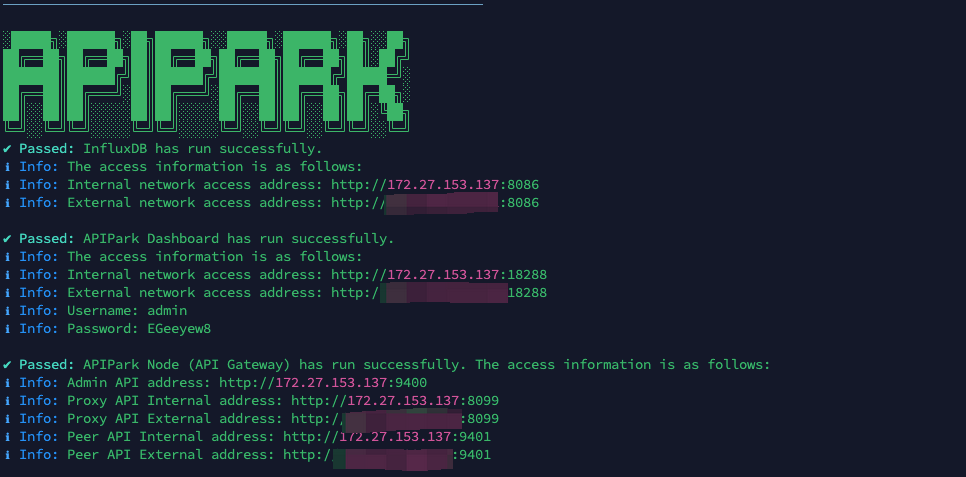
- After entering the information, click
Next Step.
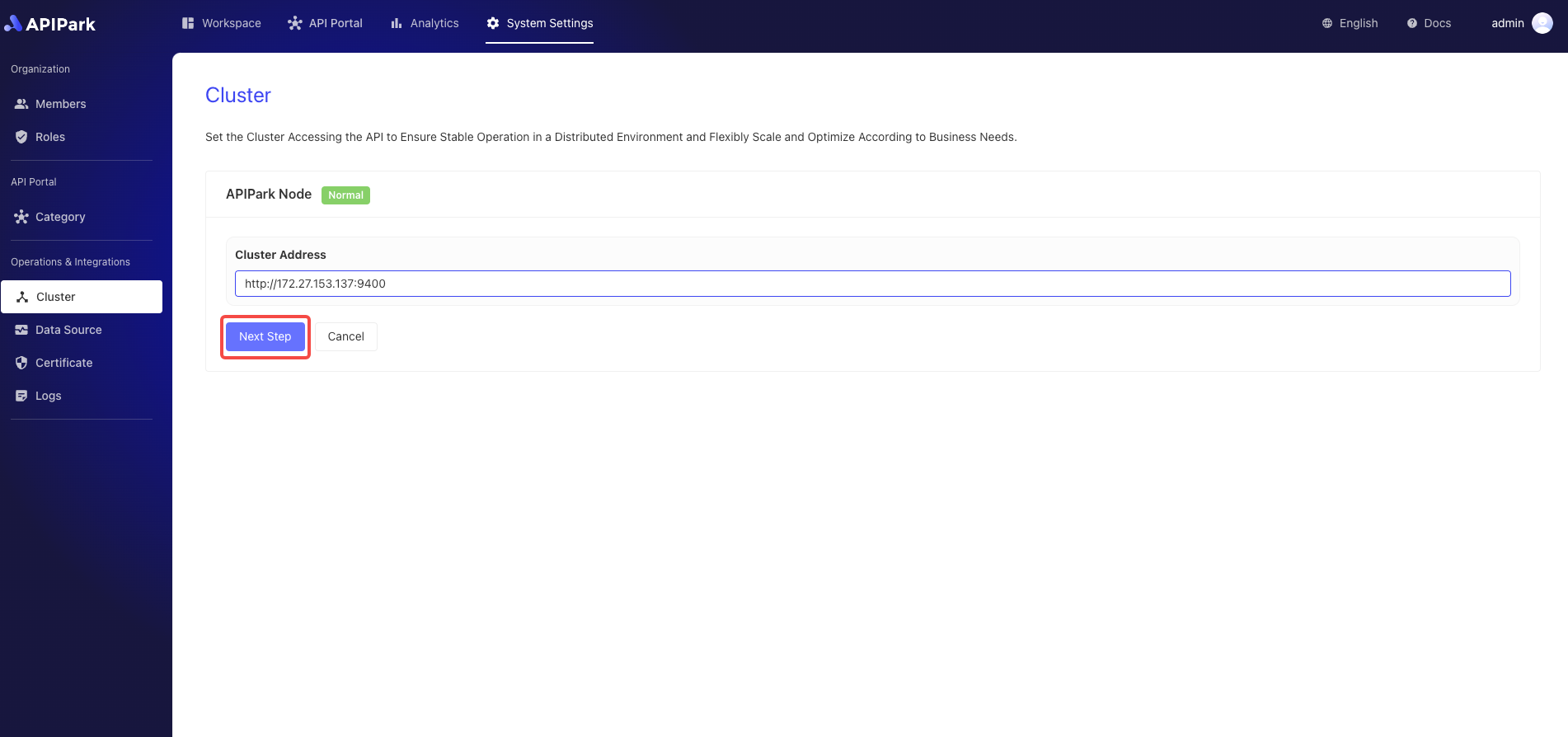
- Once the test is successful, click Confirm.