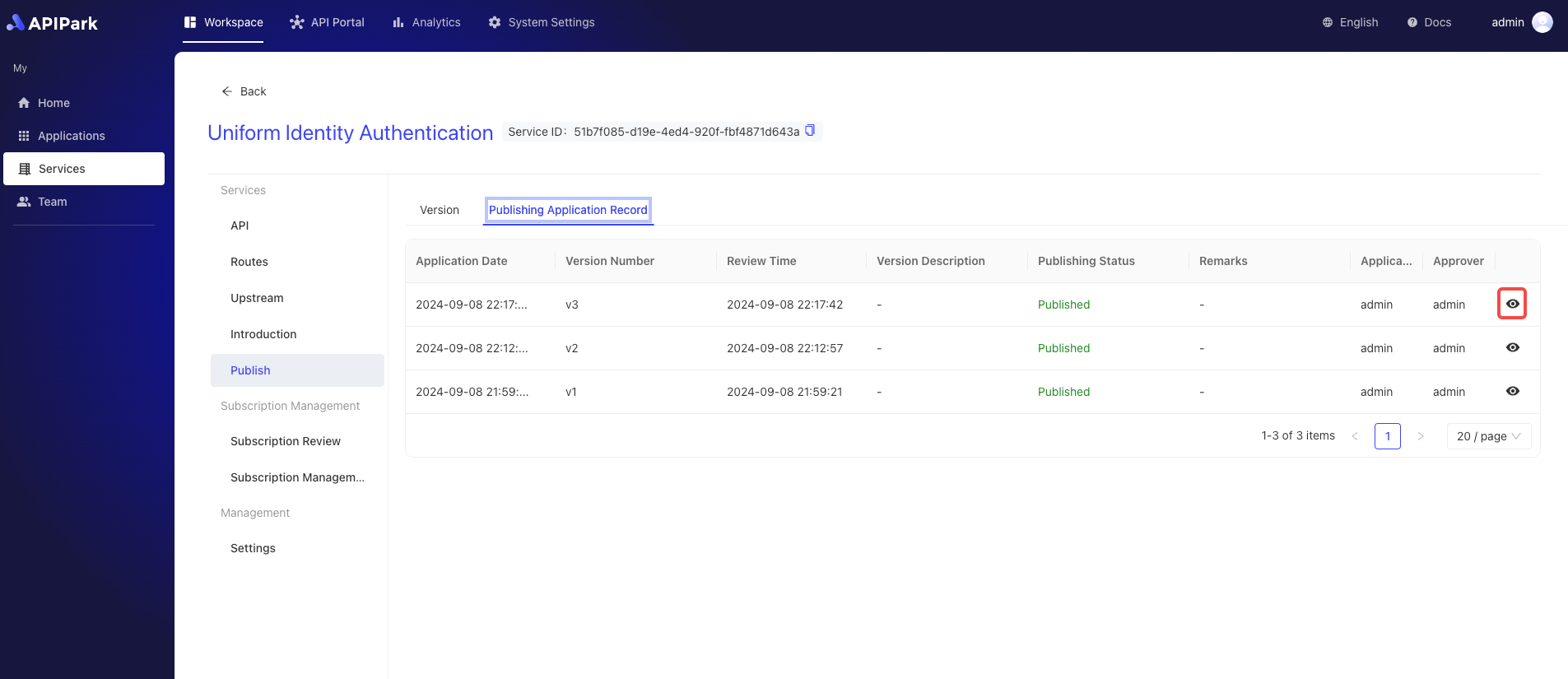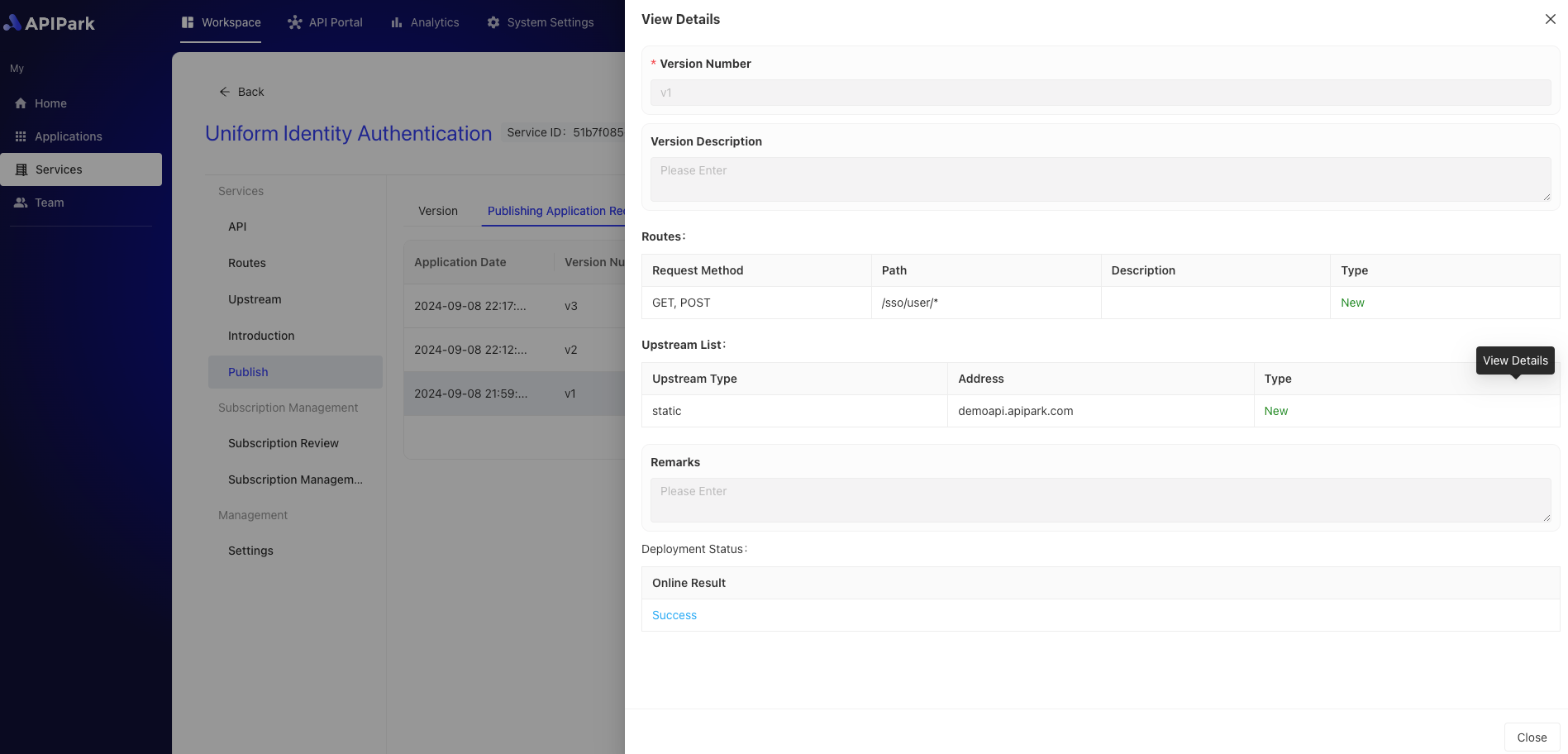Release
Releasing a service version is a crucial step in deploying the latest configured services and APIs to a production environment, ensuring that subscribers can access the APIs of the latest released version when invoked. By releasing a service version, you can manage the lifecycle of APIs and services uniformly, ensuring that the latest configurations of services and APIs take effect in a timely manner, maintaining the stability and reliability of the system.
After executing the release operation, if the current service is an external service, it will be displayed in the service plaza.
Operation Demo
Release Version
- Select the service you want to configure and enter the internal page of the service.
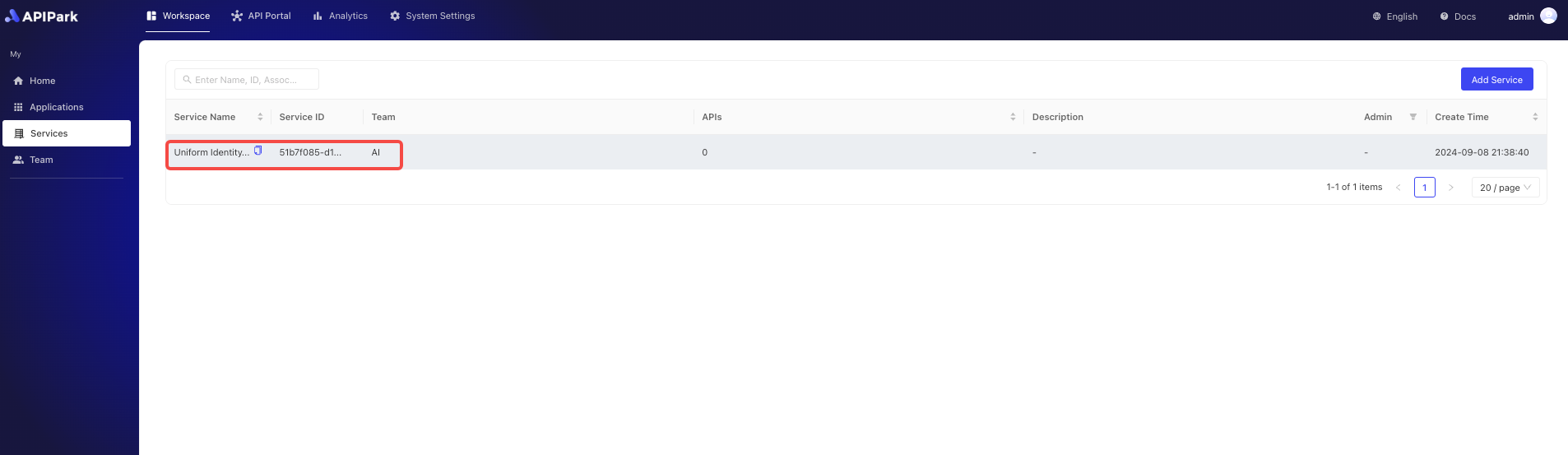
- Click
Publishand then ClickNew Version.
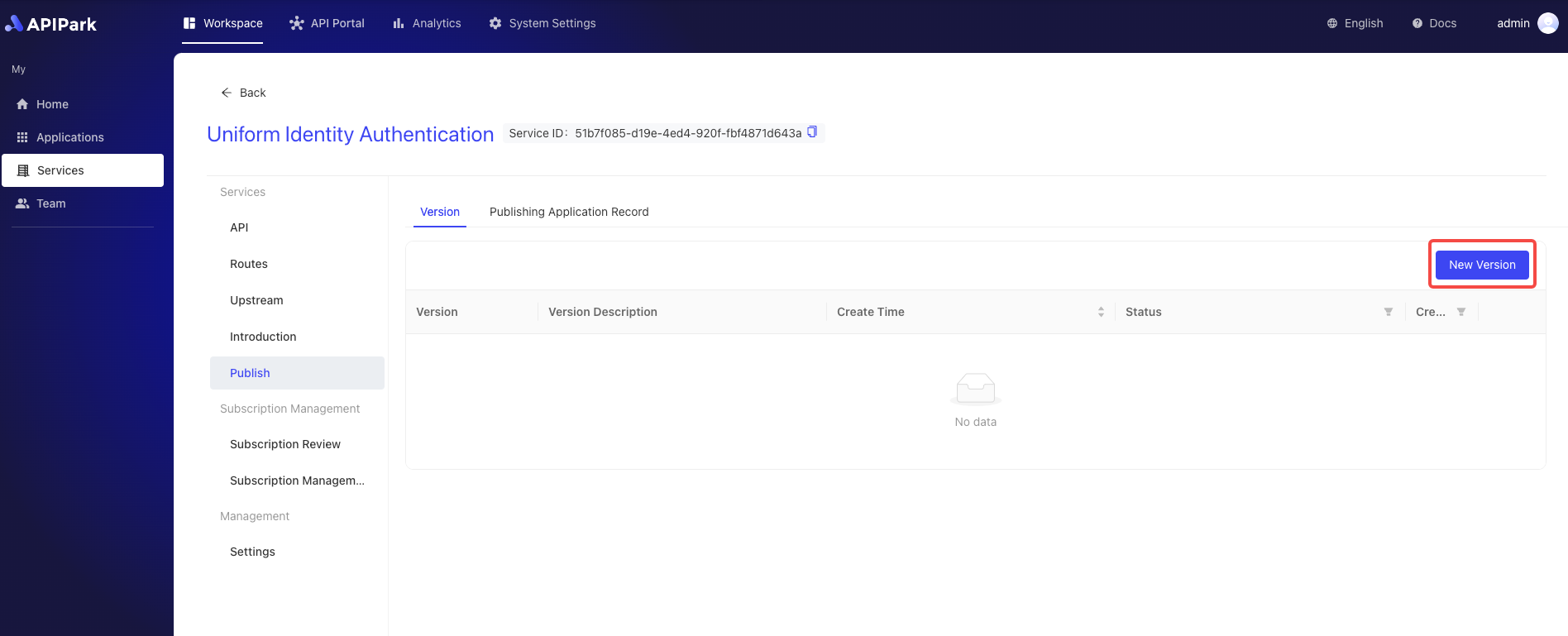
- Enter the version description information in the pop-up box, and after completing it, click
Confirm.
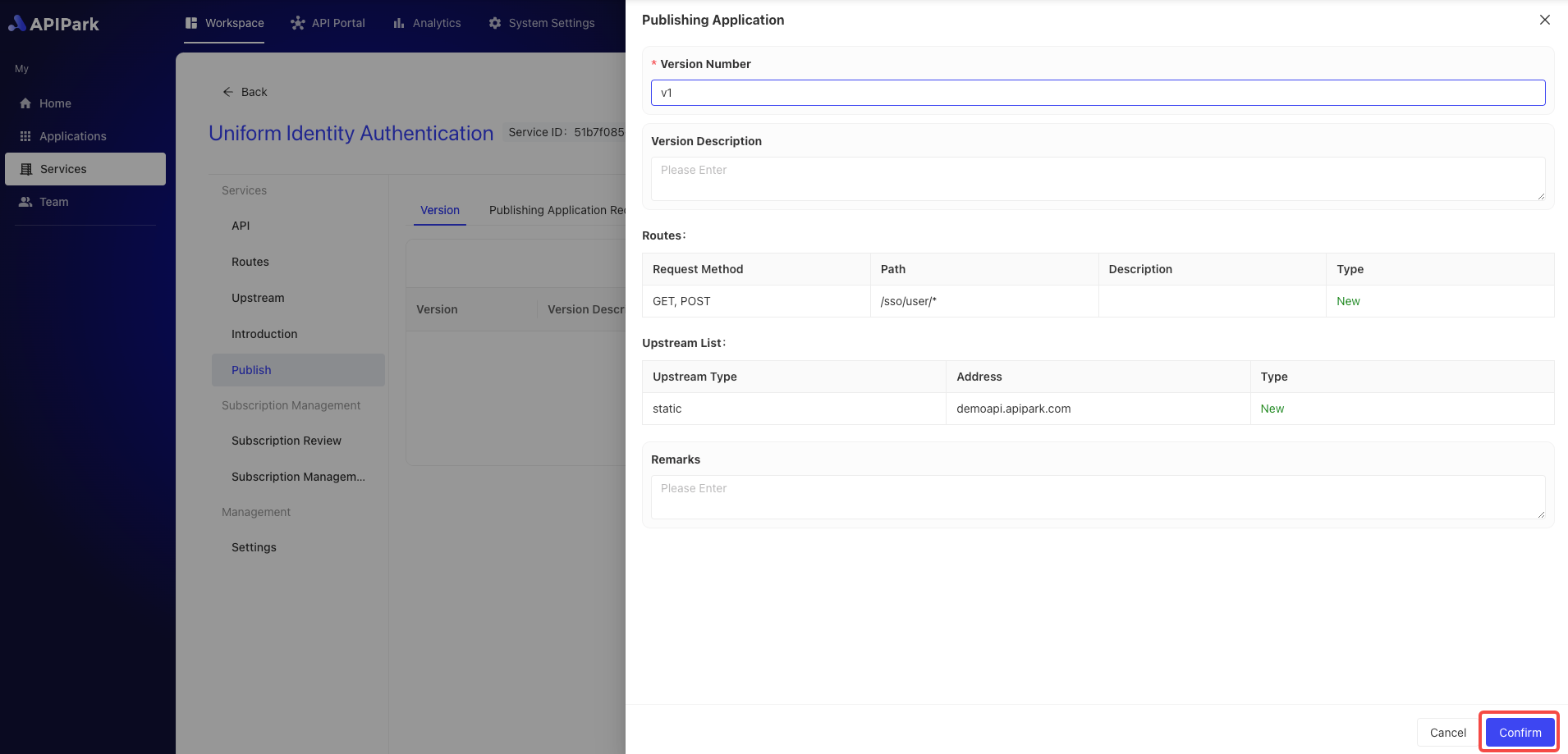
After the release is complete, if the service is an external service, it will be displayed in the service plaza for subscribers to subscribe.
View Release Records
- Click
Publishing Application Recordto enter the record list page.
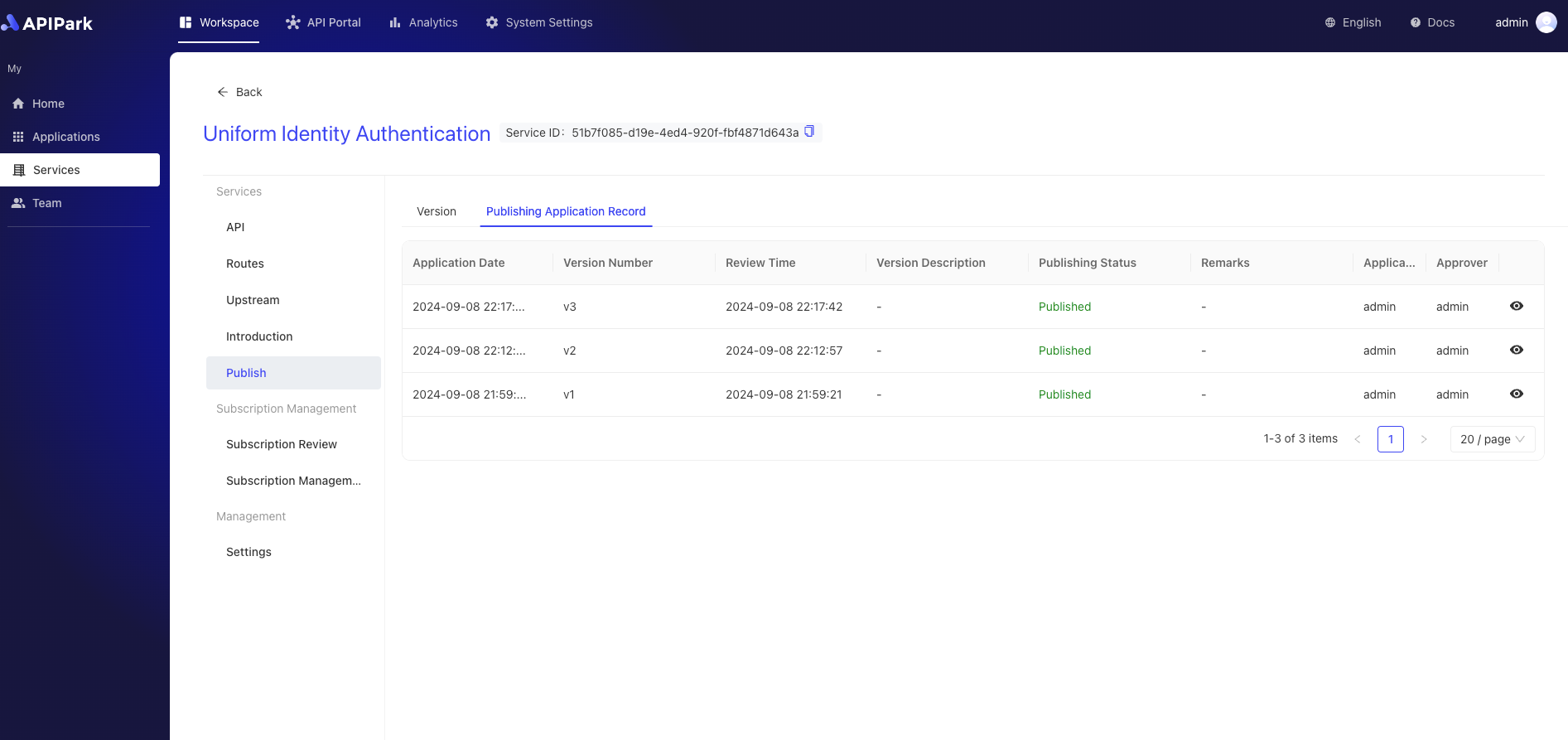
- Click the
View Detailsbutton next to the record.