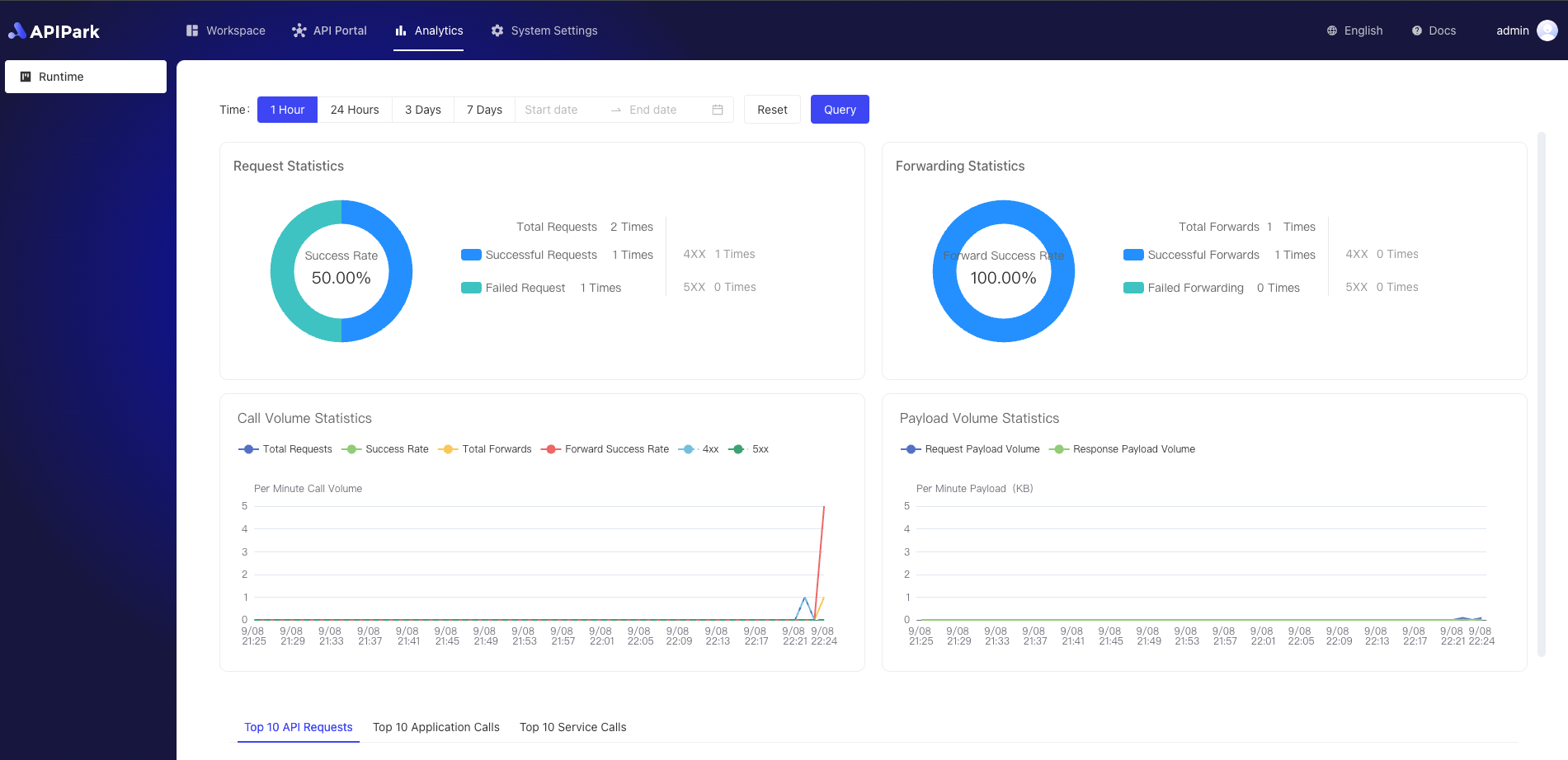Configuration Monitoring
Operation Demonstration
tip
Before configuring, you need to have InfluxDB installed and configured. If you haven't, please refer to the guide Configuring InfluxDB.
- Click
System Settings->Operations & Integrations->Data Sourceto enter the monitoring configuration interface, then clickModify Configuration.
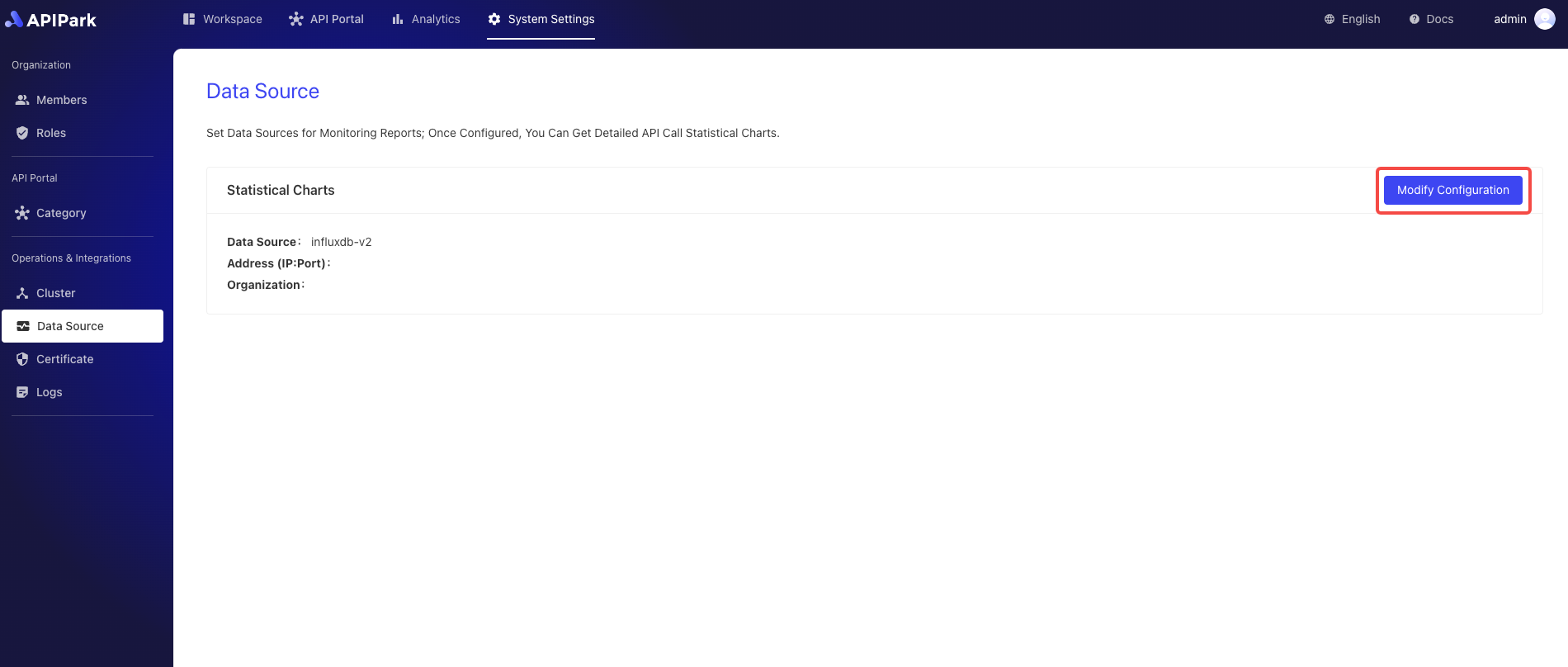
- Enter the InfluxDB configuration information. After filling it out, click
Save.
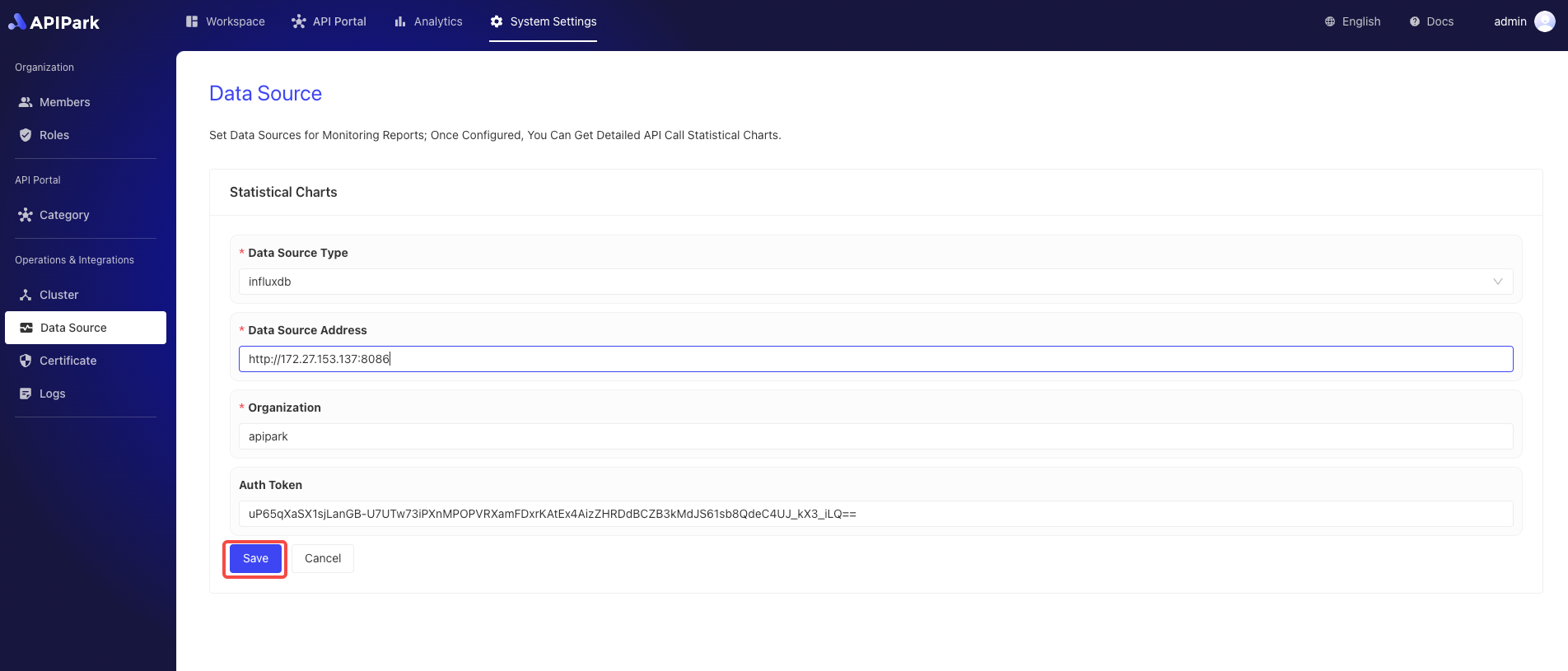
Running View
tip
After configuring monitoring, we can view the API's operational status on the dashboard. The dashboard provides various statistical charts to help us understand the API's performance.