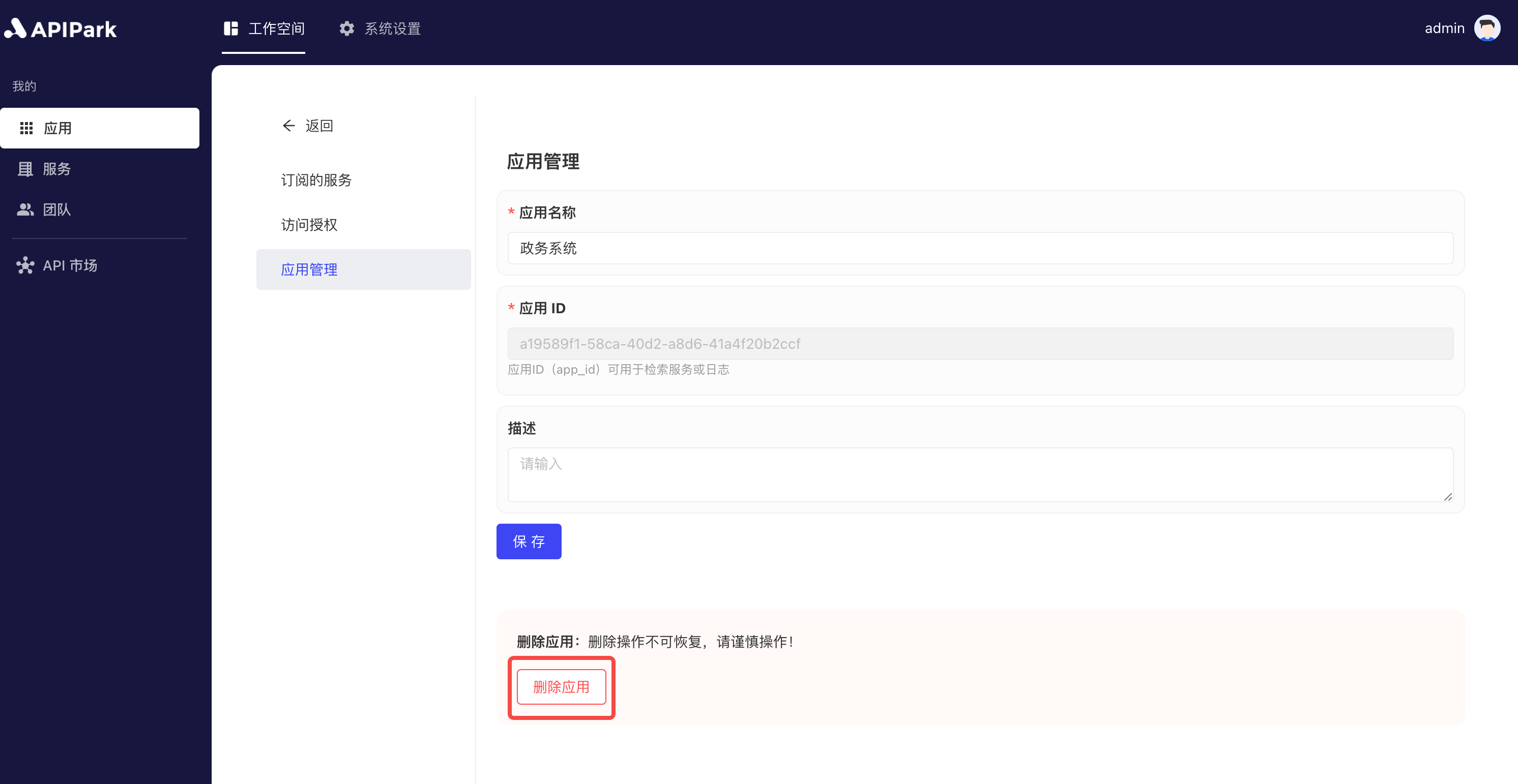Application Management
In APIPark, applications are units used by service subscribers to manage and organize API subscriptions. Each subscriber can create and manage multiple applications, and operate based on applications when subscribing to API services. This allows for flexible management of API subscriptions and calls for different projects or business lines.
Operational Demonstration
Adding an Application
- Click on
Workspace->My->Applicationsto access the application list.
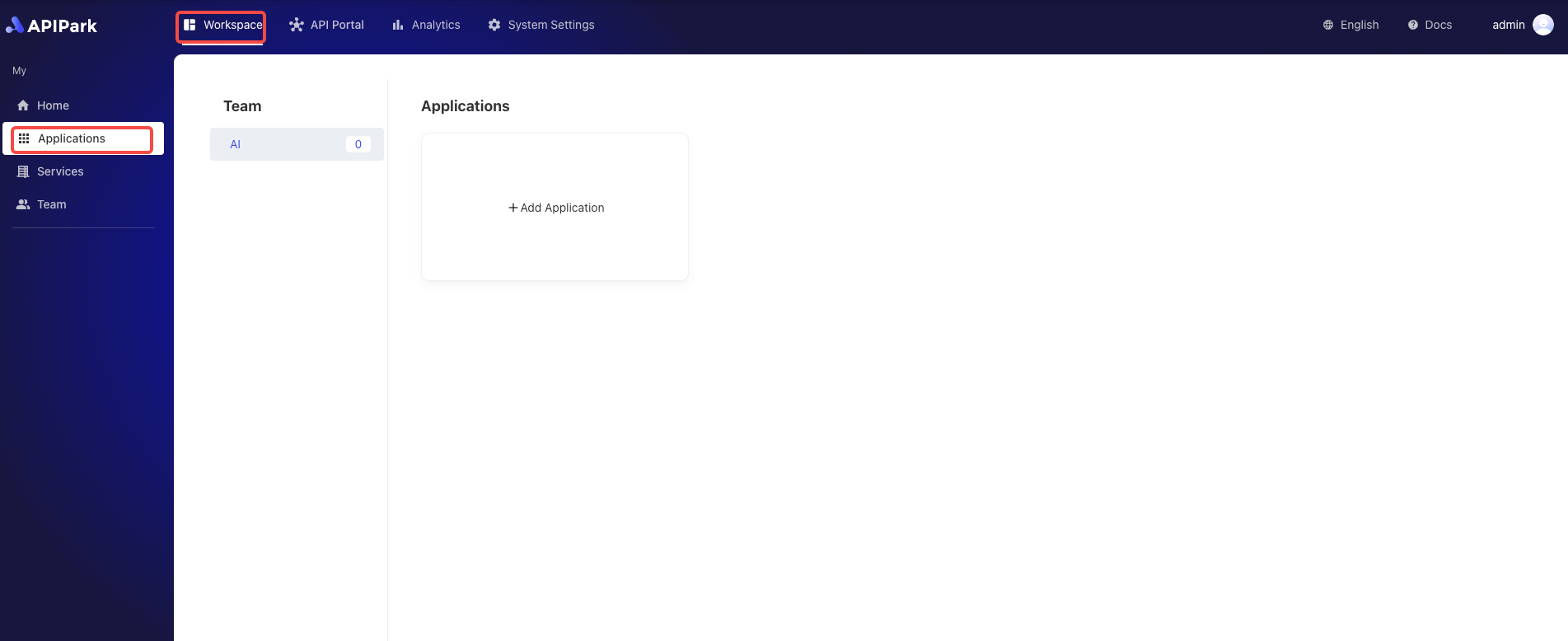
- Select the team for which you want to add an application, and click
Add Application.
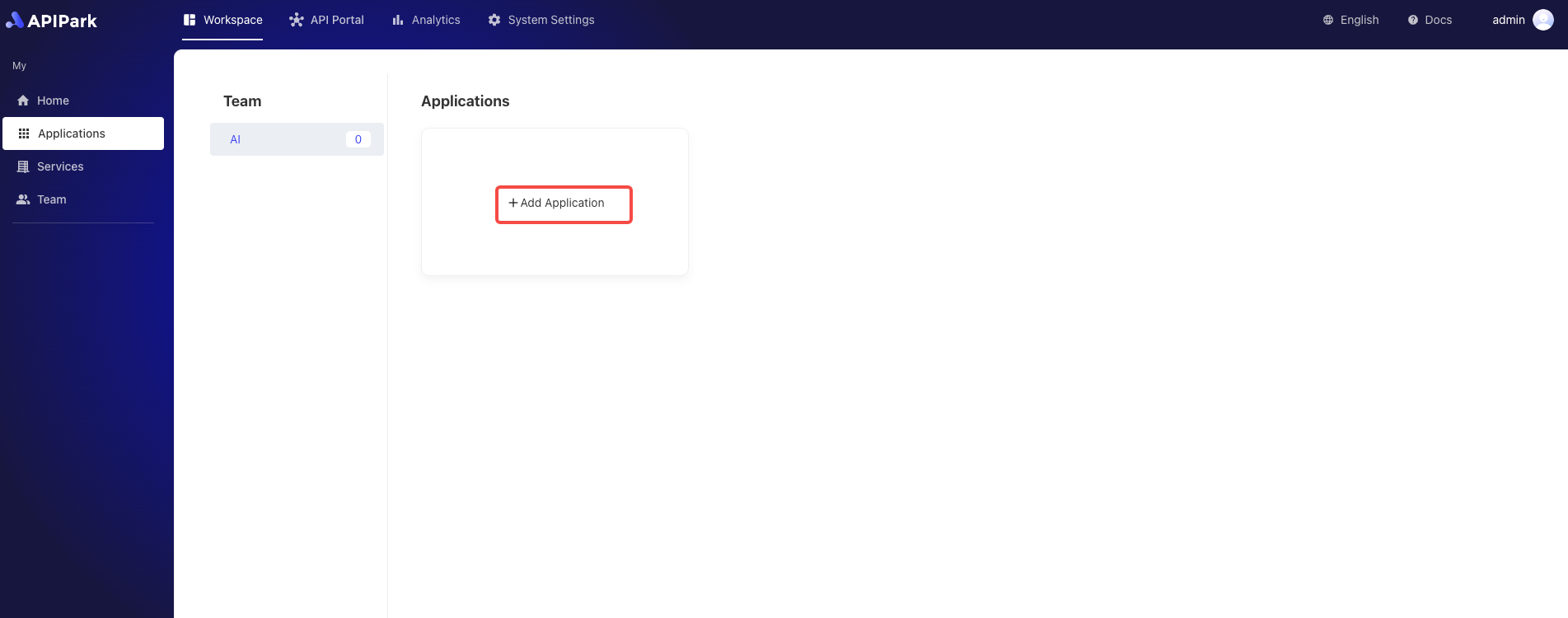
- Enter the application information in the pop-up box. After completing the form, click
Confirm.
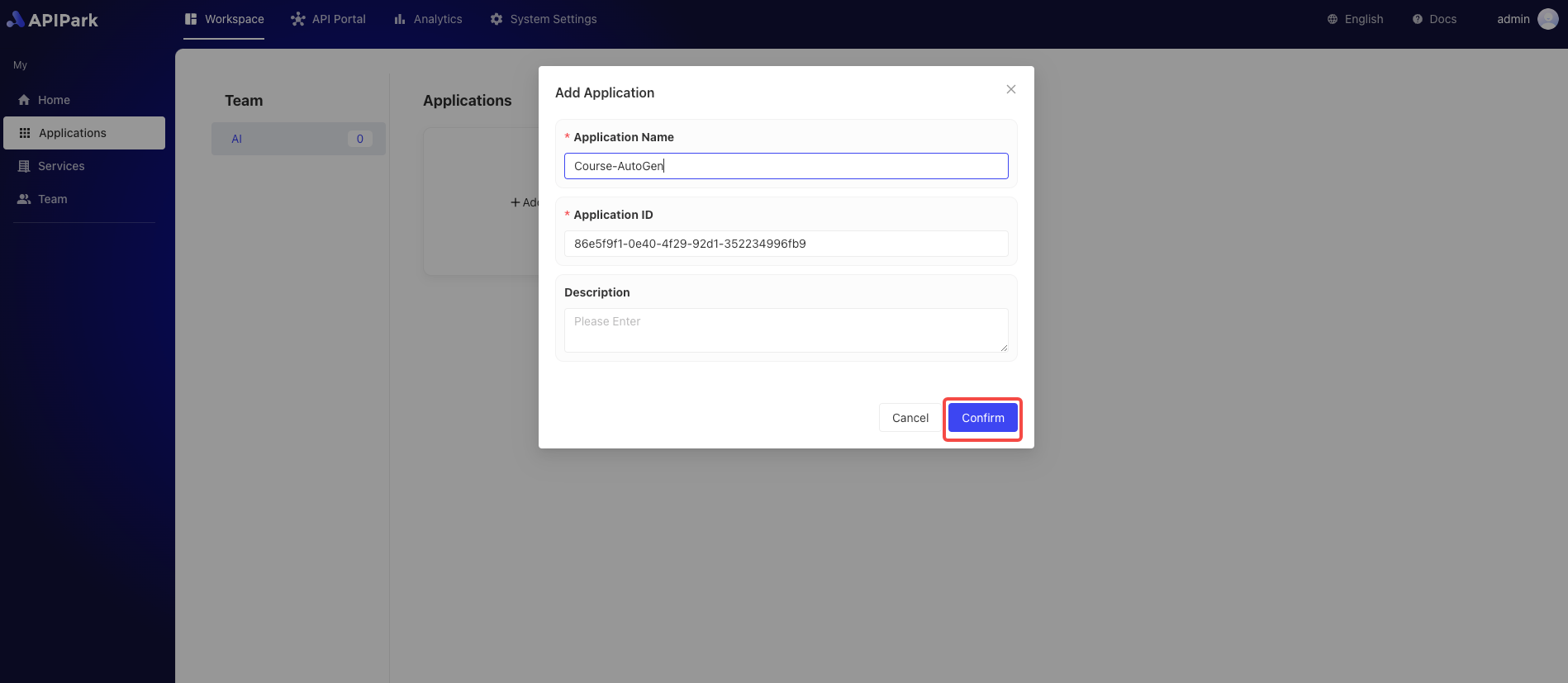
Editing Application Information
- Choose the application you want to edit, and click to enter the application details page.
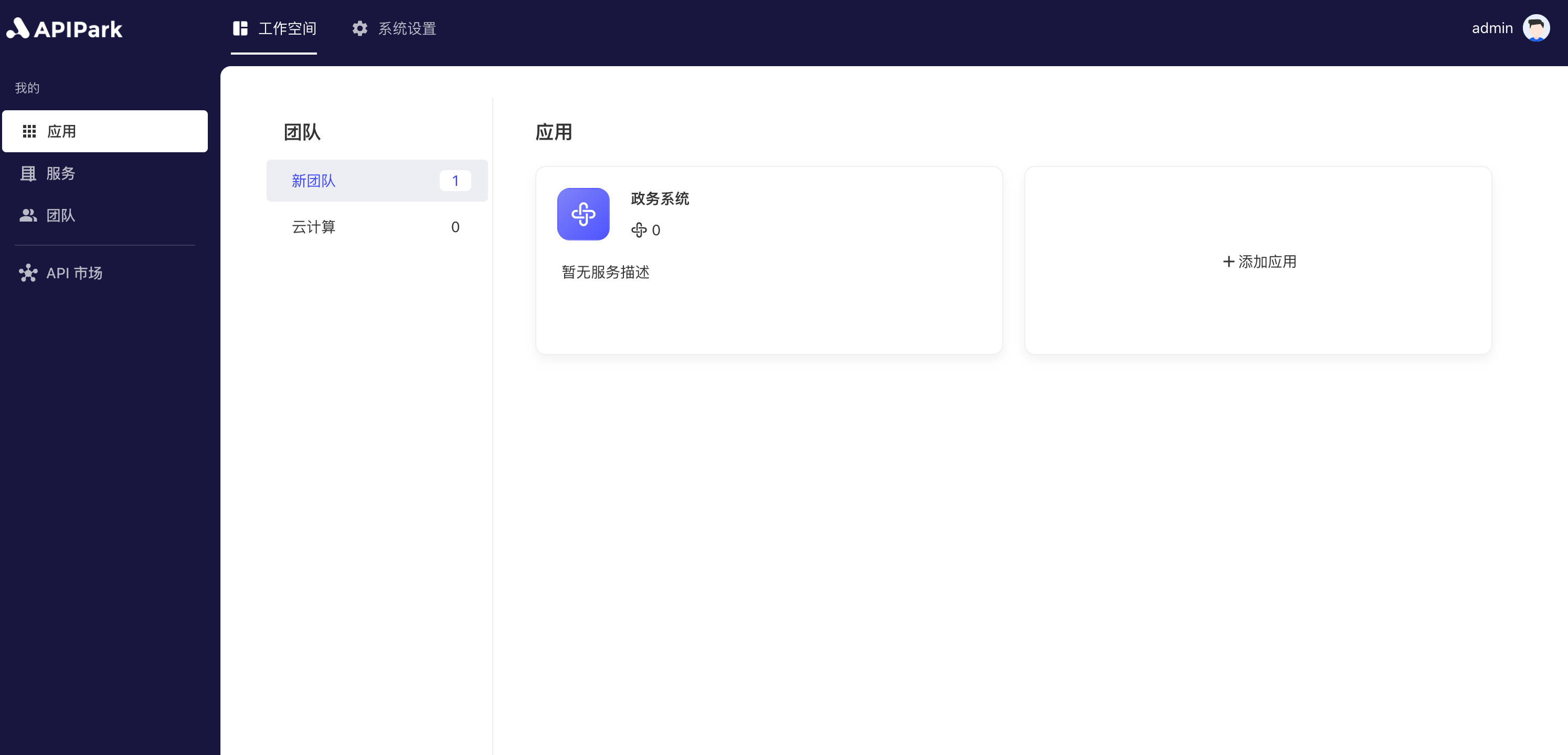
- Click
Application Management, edit the application information, and click save after editing.
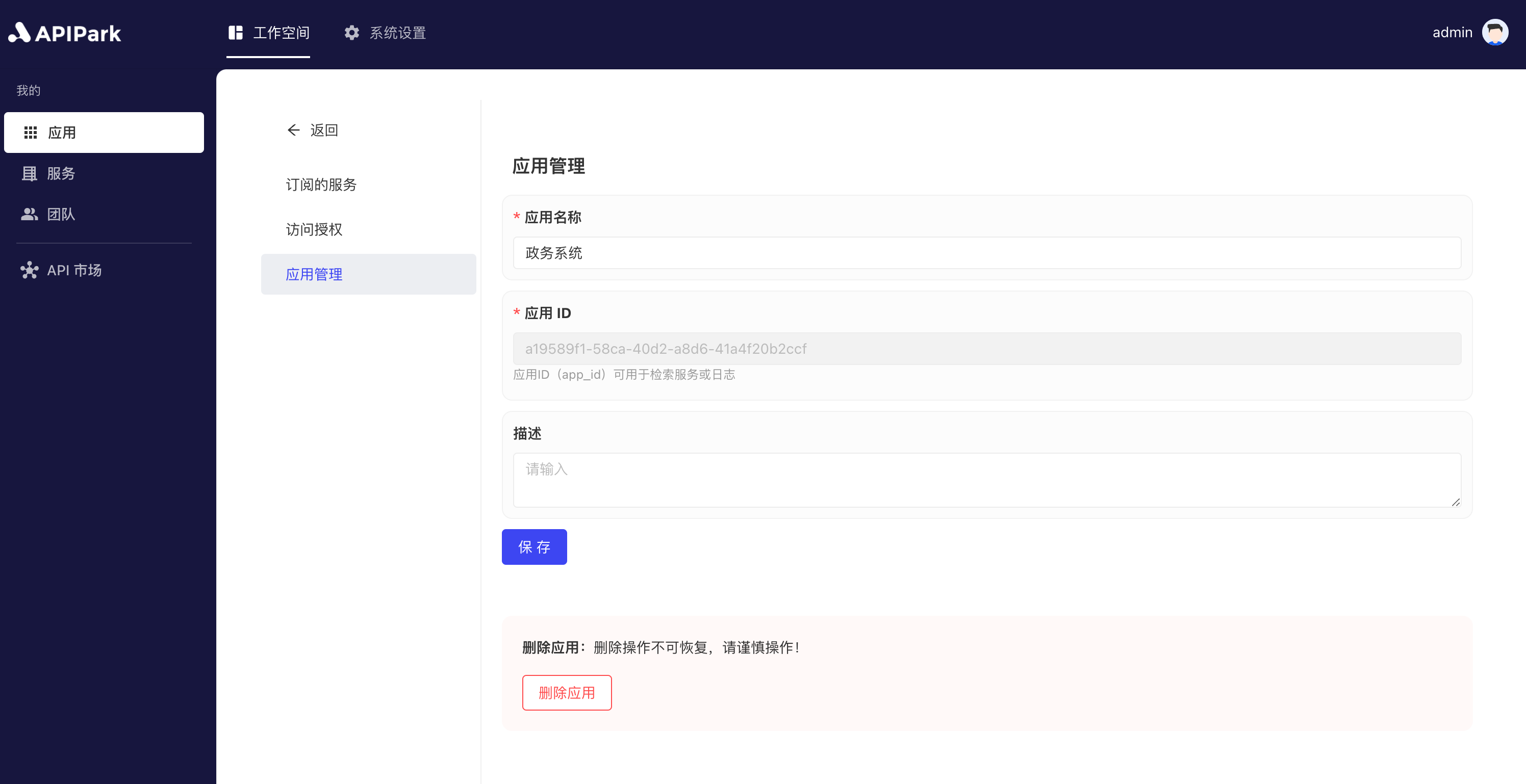
Deleting an Application
- On the
Application Managementpage, clickDelete Applicationat the bottom.